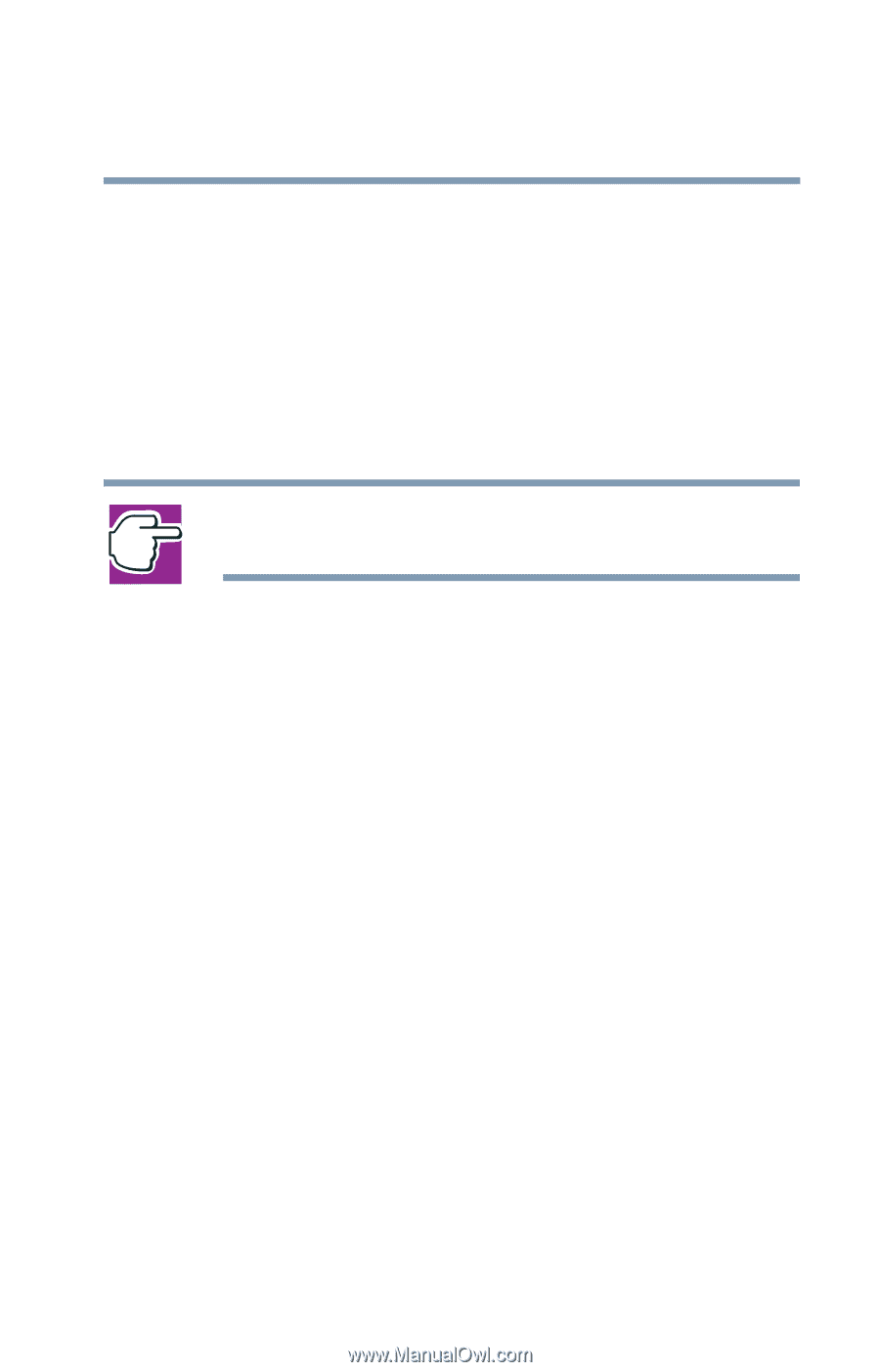Toshiba Portege 2010 User Guide 2 - Page 53
Registering your computer with Toshiba, Setting up a printer
 |
View all Toshiba Portege 2010 manuals
Add to My Manuals
Save this manual to your list of manuals |
Page 53 highlights
Getting Started Using the computer for the first time 53 Your computer restarts automatically. Registering your computer with Toshiba Registering your computer lets Toshiba keep you up-to-date with information about new products and upgrades, and also extends your Toshiba warranty worldwide at no charge to you. You can register your computer with Toshiba by doubleclicking the icon on your desktop or by mailing the registration card that may ship with your computer. NOTE: To register online, your computer's modem must be connected to a voice-grade telephone line. Setting up a printer If you have a printer, follow these steps to set it up for the first time. You only need to set up the printer once. 1 Click Start, Settings, then Printers and double-click the Add Printer icon. The Add Printer Wizard starts, and guides you through setting up your printer.