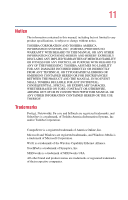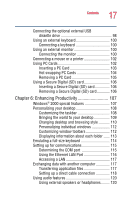Toshiba Portege 2010 User Guide 2 - Page 15
Learning the Basics, Ctrl, Fn and Alt keys
 |
View all Toshiba Portege 2010 manuals
Add to My Manuals
Save this manual to your list of manuals |
Page 15 highlights
15 Contents Chapter 3: Learning the Basics 61 Computing tips 61 Using the keyboard 62 Ctrl, Fn and Alt keys 63 Character keys 63 Function keys 63 Windows® special keys 64 Overlay keys 64 Exploring the desktop 66 Using the Start menu 66 Starting a program 67 Saving your work 68 Printing your work 69 Using optional external diskettes 69 Inserting and removing diskettes 69 Copying documents to a diskette 70 Taking care of diskettes 71 Backing up your work 71 Restoring your work 72 Playing audio 73 Setting up for communications 74 Connecting your computer to a network .......... 74 An overview of using the Internet 75 The Internet 75 The World Wide Web 76 Internet Service Providers 76 Connecting to the Internet 76 Surfing the Internet 77 Internet features 77 Uploading and downloading files from the Internet 78 Toshiba's online resources 78