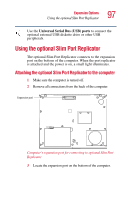Toshiba Portege 2010 User Guide 2 - Page 97
Using the optional Slim Port Replicator, Attaching the optional Slim Port Replicator to the computer
 |
View all Toshiba Portege 2010 manuals
Add to My Manuals
Save this manual to your list of manuals |
Page 97 highlights
Expansion Options Using the optional Slim Port Replicator 97 Use the Universal Serial Bus (USB) ports to connect the optional external USB diskette drive or other USB peripherals. Using the optional Slim Port Replicator The optional Slim Port Replicator connects to the expansion port on the bottom of the computer. When the port replicator is attached and the power is on, a small light illuminates. Attaching the optional Slim Port Replicator to the computer 1 Make sure the computer is turned off. 2 Remove all connections from the back of the computer. Expansion port Computer's expansion port for connecting to optional Slim Port Replicator 3 Locate the expansion port on the bottom of the computer.
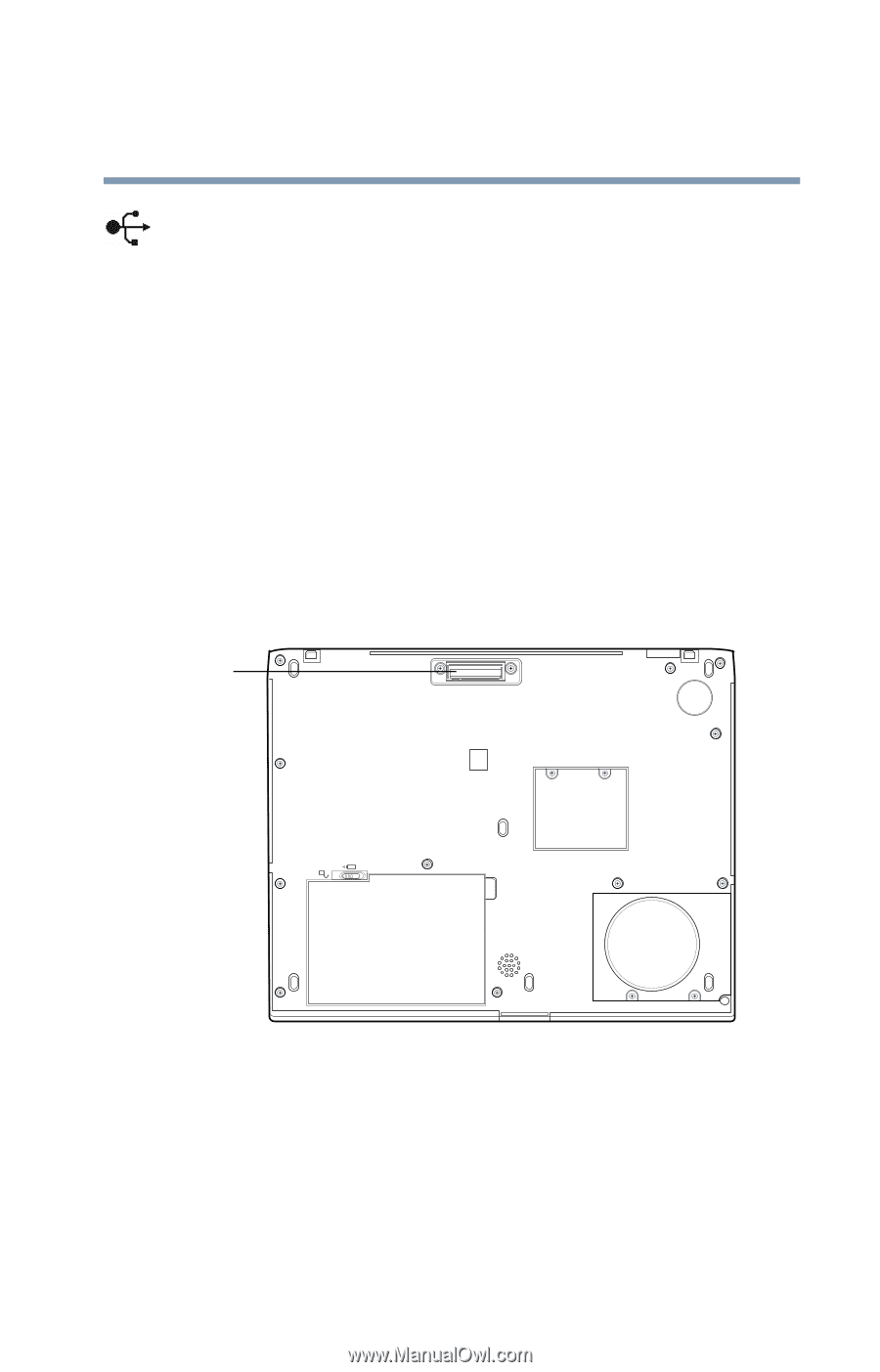
97
Expansion Options
Using the optional Slim Port Replicator
Use the
Universal Serial Bus (USB) ports
to connect the
optional external USB diskette drive or other USB
peripherals.
Using the optional Slim Port Replicator
The optional Slim Port Replicator connects to the expansion
port on the bottom of the computer. When the port replicator
is attached and the power is on, a small light illuminates.
Attaching the optional Slim Port Replicator to the computer
1
Make sure the computer is turned off.
2
Remove all connections from the back of the computer.
Computer’s expansion port for connecting to optional Slim Port
Replicator
3
Locate the expansion port on the bottom of the computer.
Expansion port