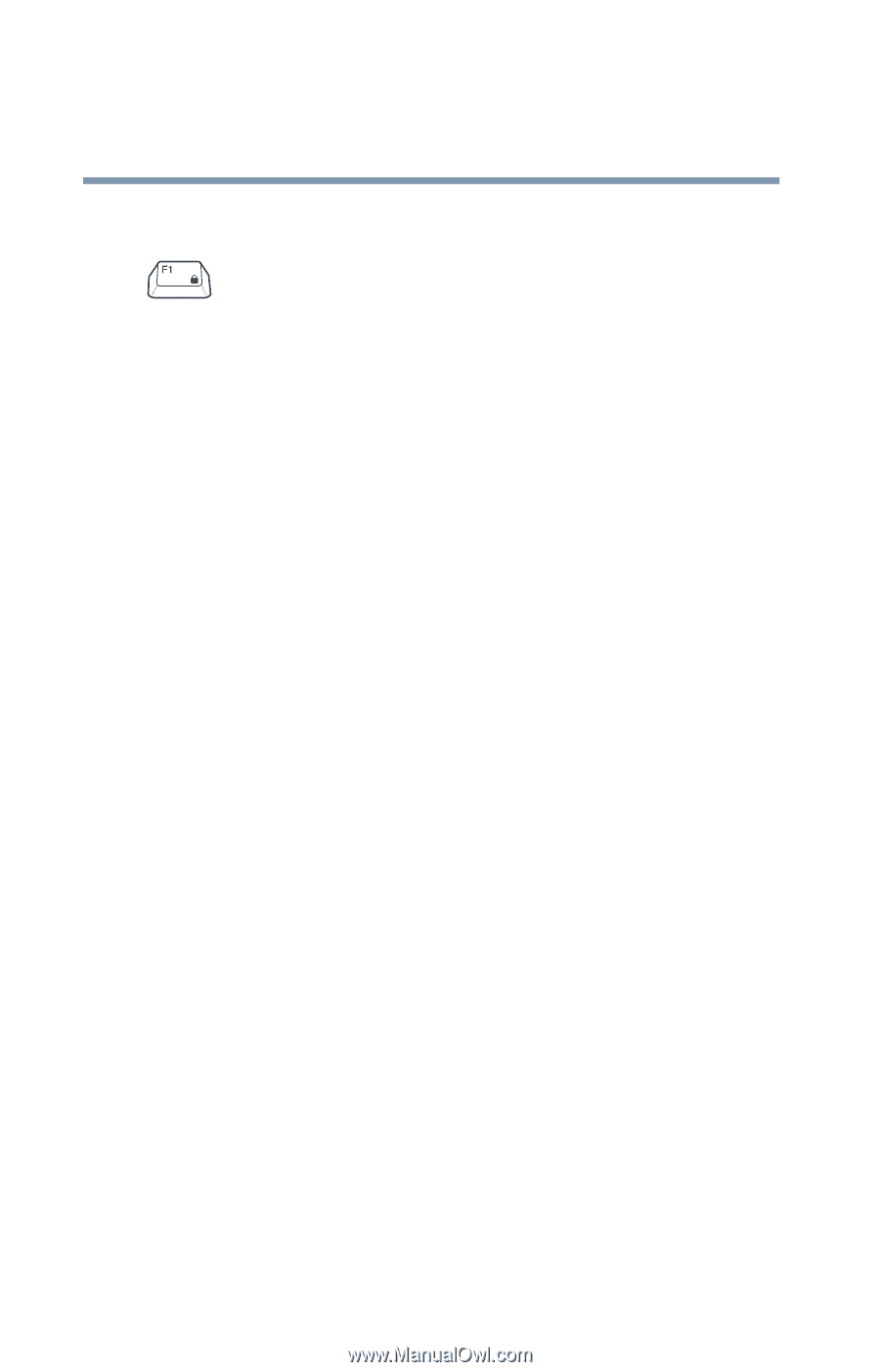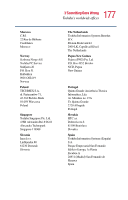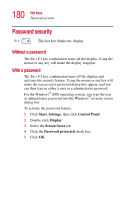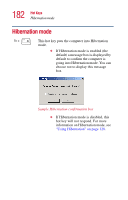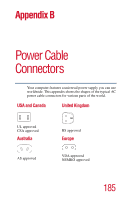Toshiba Portege 2010 User Guide 2 - Page 180
Password security, Without a password
 |
View all Toshiba Portege 2010 manuals
Add to My Manuals
Save this manual to your list of manuals |
Page 180 highlights
180 Hot Keys Password security Password security Fn + This hot key blanks the display. Without a password The Fn + F1 key combination turns off the display. Using the mouse or any key will make the display reappear. With a password The Fn + F1 key combination turns off the display and activates the security feature. Using the mouse or any key will make the screen saver password dialog box appear, and you can then type in either a user or a administrator password. For the Windows® 2000 operating system, you type the user or administrator password into the Windows® security screen dialog box. To activate the password feature: 1 Click Start, Settings, then click Control Panel. 2 Double-click Display. 3 Select the Screen Saver tab. 4 Click the Password protected check box. 5 Click OK.