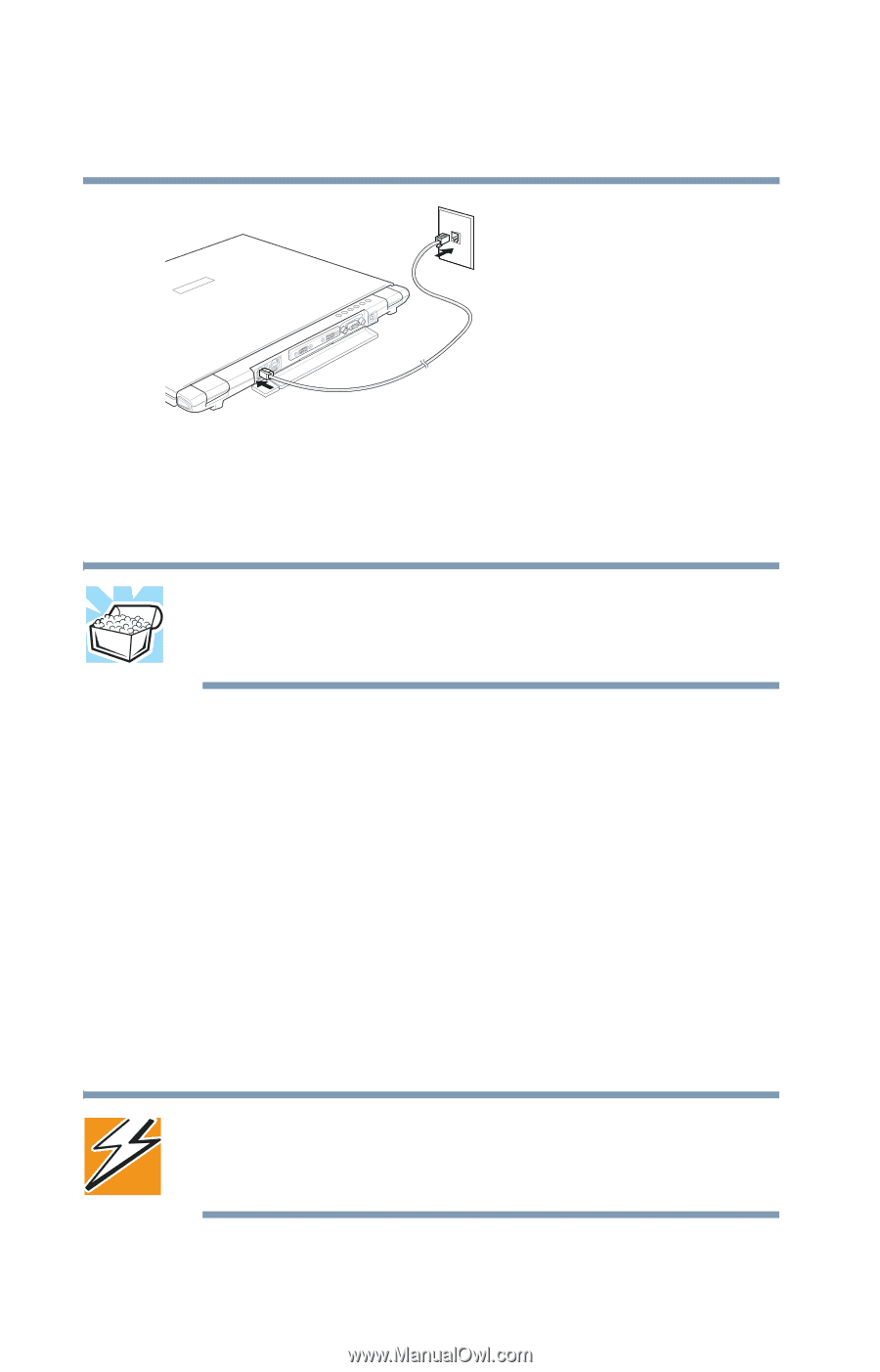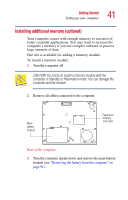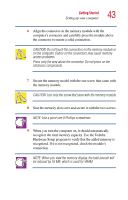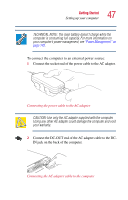Toshiba Portege 2010 User Guide 2 - Page 46
Connecting to a power source, Connecting to an AC outlet
 |
View all Toshiba Portege 2010 manuals
Add to My Manuals
Save this manual to your list of manuals |
Page 46 highlights
46 Getting Started Setting up your computer Connecting the internal modem 3 Connect the other end of the telephone cable to the jack of a standard voice-grade telephone line. HINT: If you are using a telephone line at home, disable Call Waiting before you connect through the modem. Call Waiting interrupts transmission. For more detailed information regarding your system's V.92 modem, visit the Toshiba web site at www.pcsupport.toshiba.com. Connecting to a power source Your computer requires power to operate. Use the power cable and AC adapter to connect the computer to a live power outlet, or use the main battery and the high capacity battery. Connecting to an AC outlet The AC adapter enables you to power the computer from a wall outlet and to charge the computer's main battery. DANGER: Hold the power cable by its plug when you connect/ disconnect it. Do NOT pull the cable itself. Doing so may damage the power cable and result in a short circuit or electric shock.