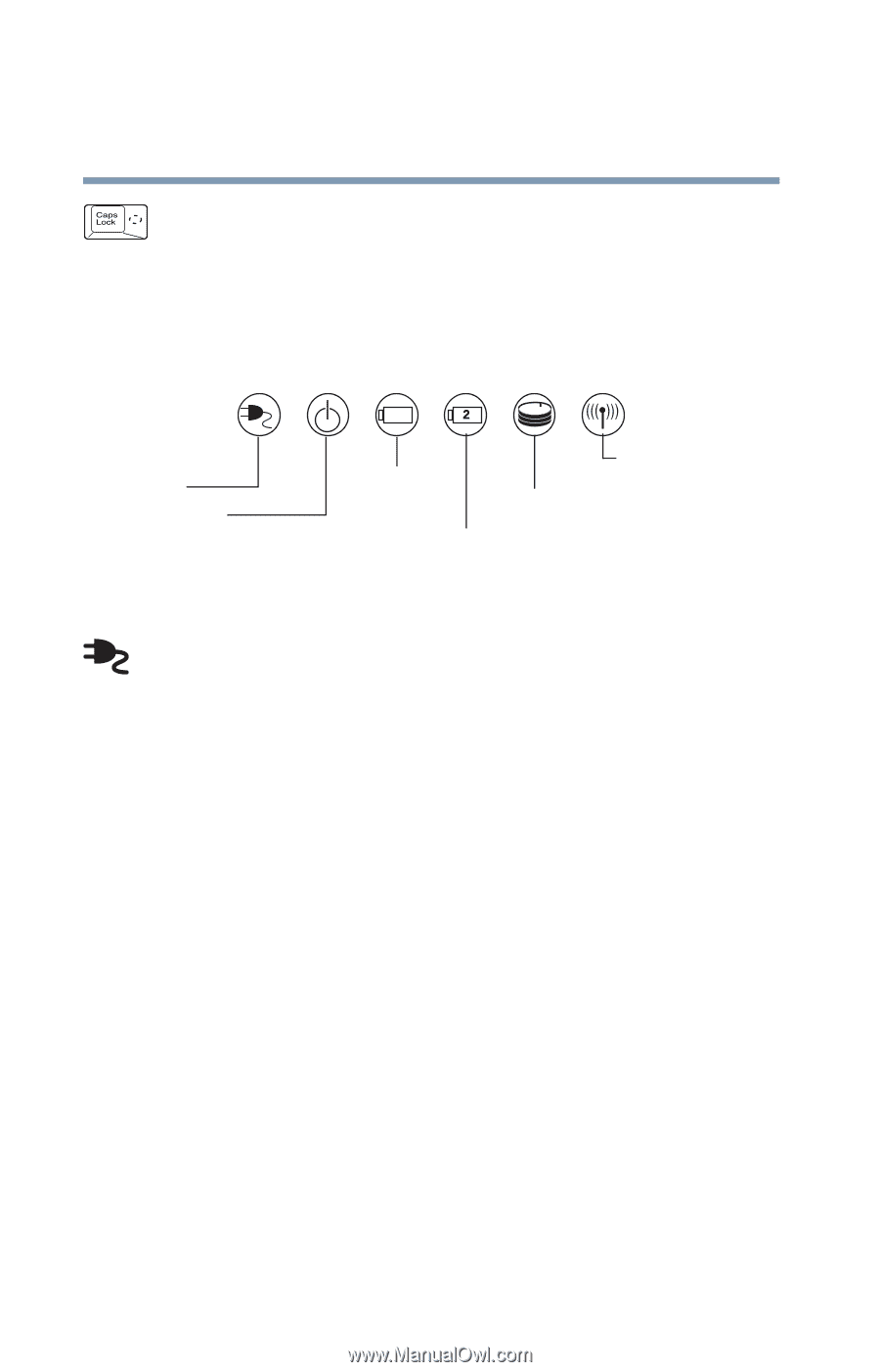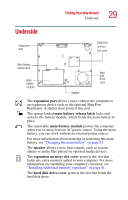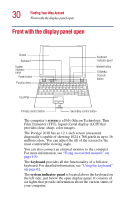Toshiba Portege 2010 User Guide 2 - Page 32
System indicator panel
 |
View all Toshiba Portege 2010 manuals
Add to My Manuals
Save this manual to your list of manuals |
Page 32 highlights
32 Finding Your Way Around Front with the display panel open The Caps lock light glows when the Caps lock is on. When this light is on, pressing a letter key on the keyboard produces an uppercase (capital) letter. System indicator panel AC power On/off Main battery Hard disk drive High capacity battery Wi-Fi indicator light The AC power light shows the power status of the AC adapter. ❖ No illumination means that the AC adapter is not connected. ❖ Green means the system is receiving power from the AC adapter. ❖ Flashing amber means there may be a problem with the AC adapter, the main battery, or the computer. Unplug the AC adapter, remove the main battery, and reinstall it. (See "Changing the main battery" on page 91.) For more information, see "Connecting to a power source" on page 46.