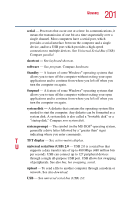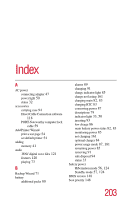Toshiba Portege 2010 User Guide 2 - Page 206
Toshiba Portege 2010 Manual
 |
View all Toshiba Portege 2010 manuals
Add to My Manuals
Save this manual to your list of manuals |
Page 206 highlights
206 Index hardware conflicts 156 resolving 157 Hardware Setup 147 headphones 120 jack 28 Help 155 Hibernation activate 131 Hibernation command 56, 123, 124 enabling 128 Hibernation mode 56, 124, 129 methods 130 high capacity battery light 33 hot key display brightness 183 display modes 183 Hibernation mode 182 instant password security 180 keyboard overlays 184 password security 180 power usage mode 181 Stand By mode 181 Standby mode 181 volume control 179 volume mute 179 hot keys 179 power usage modes 89 hot swapping 104 precautions 104 Hotkey utility 140 Hypertext Transfer Protocol (HTTP) 76 I icons safety 22 infrared port 28 transferring files 117 inserting main battery 93 installing memory module 41 Internet 75 bookmarked site not found 155 button 31 chat rooms 78 connecting to 76 news groups 78 overview 75 slow connection 154 URL address not found 155 Internet Service Provider (ISP) 76, 78 IRQ (Interrupt Request) 157 J jacks DC-IN 27, 47 headphone 28, 120 microphone 28 speaker 120 telephone line 45 K keyboard character keys 63 connecting external USB 100 Ctrl, Fn and Alt keys 63 curser control overlay 65 external 100 Fn-esse 136 full-size emulation 114 function keys 63 hot keys 184 layout 62 not working 152, 162 numeric overlay 64 unexpected characters 162 keyboard indicator panel 31 L LAN 148