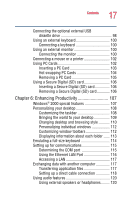Toshiba Portege 2010 User Guide 2 - Page 18
Toshiba Utilities, Accessing Mobile Extension Service
 |
View all Toshiba Portege 2010 manuals
Add to My Manuals
Save this manual to your list of manuals |
Page 18 highlights
18 Contents Recording sounds 121 Using a microphone 121 Adjusting recording settings 122 Powering down the computer 122 Shut down command 123 Hibernation command 123 Standby command 124 Using Shut down 125 Shutting down off more quickly 125 Starting again after Shut down 128 Using Hibernation 128 Enabling the Hibernation command 128 Going into Hibernation mode more quickly.... 130 Starting again from Hibernation 131 Using Standby 132 Going into Standby mode more quickly ......... 132 Starting again from Standby 133 Quickly changing your Shut down mode ....... 134 Chapter 7: Toshiba Utilities 135 Fn-esse 135 Starting Fn-esse 136 Assigning a key to a program or document ... 137 Viewing existing key assignments 139 Changing or removing existing key assignments 139 Hotkey utility 140 Expansion device properties 141 Accessing Mobile Extension Service Configuration 141 TOSHIBA Console 142 Customizing Your Computer 143 Network 143 Security 143