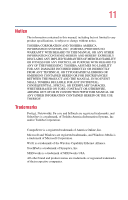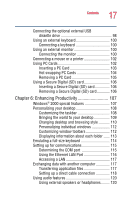Toshiba Portege 2010 User Guide 2 - Page 16
Mobile Computing, Expansion Options, Back of the optional Slim Port Replicator
 |
View all Toshiba Portege 2010 manuals
Add to My Manuals
Save this manual to your list of manuals |
Page 16 highlights
16 Contents Chapter 4: Mobile Computing 79 Toshiba's energy-saver design 79 Running the computer on battery power 79 Using additional battery packs 80 Taking care of your battery 81 Safety precautions 81 Maximizing battery life 82 Charging batteries 83 Charging the main battery 83 Charging the RTC battery 84 Using a battery charger 84 Monitoring main battery power 85 Determining remaining battery power 85 What to do when the main battery runs low .... 86 Conserving battery power 87 Setting a power usage mode 87 Using battery alarms 89 Setting battery alarms 89 Turning off the display automatically 90 Enabling the screen saver 90 Changing the main battery 91 Removing the battery from the computer ........ 91 Inserting a charged battery 93 Disposing of used batteries safely 94 Traveling tips 94 Chapter 5: Expansion Options 95 Using your computer at the office 95 Optional Slim Port Replicator 96 Back of the optional Slim Port Replicator ........ 96 Front of the optional Slim Port Replicator........ 96 Using the optional Slim Port Replicator 97 Attaching the optional Slim Port Replicator to the computer 97