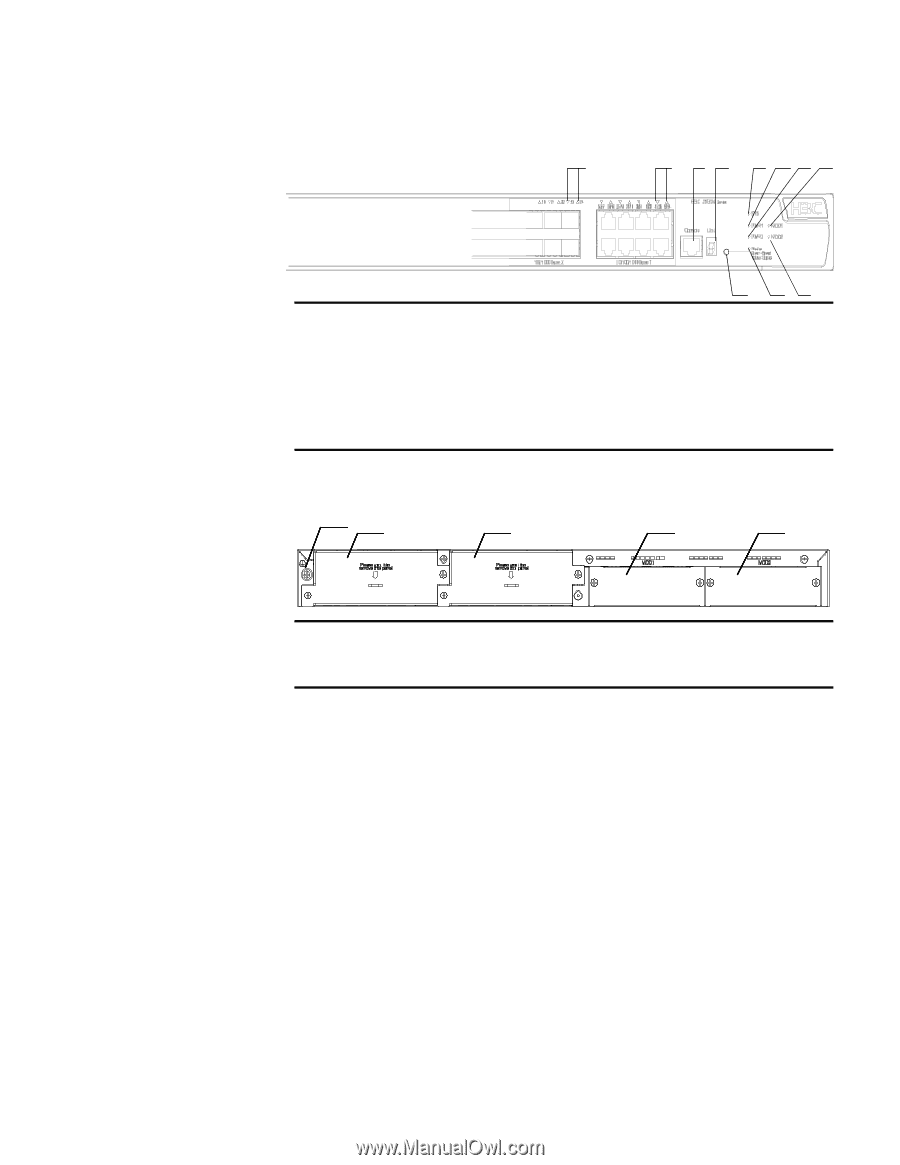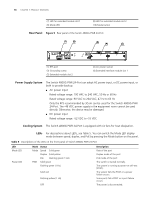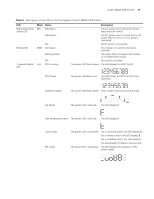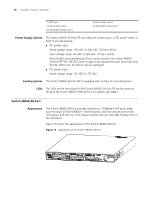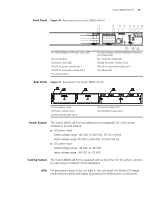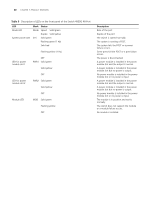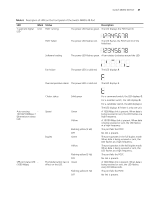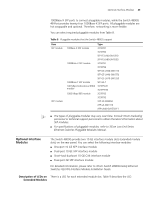3Com 4800G Getting Started Guide - Page 19
Front Panel, Rear Panel, Power System, Cooling System, LEDs - sfp
 |
UPC - 662705534183
View all 3Com 4800G manuals
Add to My Manuals
Save this manual to your list of manuals |
Page 19 highlights
Switch 4800G 48-Port 19 Front Panel Figure 14 Front panel of the Switch 4800G 48-Port (1) (2) (3) (4) (5) (6) (7) (8) (1) 100/1000Base-X SFP port status LED (3) Console port (5) System status LED (7) LED for power module slot 1 (9) LED for extended module slot 2 (11) Mode button (11) (10) (9) (2) Auto-sensing 10/100/1000Base-T Ethernet port status LEDs (4) 7-segment digital LED (6) LED for power module slot 2 (8) LED for extended module slot 1 (10) Mode LED Rear Panel Figure 15 Rear panel of the Switch 4800G 48-Port (1) (2) (3) (4) (5) (1) Grounding screw (3) Power module slot 2 (5) Extended module slot 2 (2) Power module slot 1 (4) Extended module slot 1 Power System The Switch 4800G 48-Port can adopt two hot-swappable AC or DC power modules to provide backup. ■ AC power input Rated voltage range: 100 VAC to 240 VAC, 50 Hz or 60 Hz Input voltage range: 90 VAC to 264 VAC, 47 Hz to 63 Hz ■ DC power input Rated voltage range: -48 VDC to -60 VDC Input voltage range: -36 VDC to -72 VDC Cooling System The Switch 4800G 48-Port is equipped with six fans (four for the system, and one for each power module) for heat dissipation. LEDs For descriptions about LEDs, see Table 6. You can switch the Mode LED display mode between speed and duplex by pressing the Mode button on the panel.