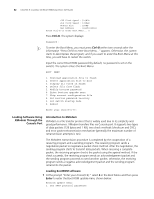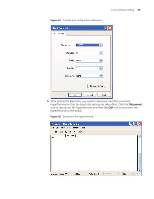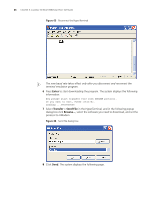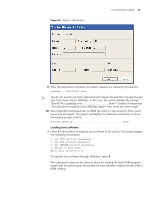3Com 4800G Getting Started Guide - Page 62
Loading Software Using XModem Through the Console Port - default password
 |
UPC - 662705534183
View all 3Com 4800G manuals
Add to My Manuals
Save this manual to your list of manuals |
Page 62 highlights
62 CHAPTER 5: LOADING THE BOOT ROM AND HOST SOFTWARE CPU Clock Speed : 533MHz BUS Clock Speed : 133MHz Memory Size : 256MB Mac Address : 00e0fc005502 Press Ctrl-B to enter Boot Menu... 0 Press Ctrl+B. The system displays: Password : n To enter the Boot Menu, you must press Ctrl+B within two seconds after the information "Press Ctrl-B to enter Boot Menu..." appears. Otherwise, the system starts to decompress the program; and if you want to enter the Boot Menu at this time, you will have to restart the switch. Input the correct Boot ROM password (by default, no password is set on the switch). The system enters the Boot Menu: BOOT MENU 1. Download application file to flash 2. Select application file to boot 3. Display all files in flash 4. Delete file from flash 5. Modify bootrom password 6. Enter bootrom upgrade menu 7. Skip current configuration file 8. Set bootrom password recovery 9. Set switch startup mode 0. Reboot Enter your choice(0-9): Loading Software Using XModem Through the Console Port Introduction to XModem XModem is a file transfer protocol that is widely used due to its simplicity and good performance. XModem transfers files via Console port. It supports two types of data packets (128 bytes and 1 KB), two check methods (checksum and CRC), and error packet retransmission mechanism (generally the maximum number of retransmission attempts is ten). The XModem transmission procedure is completed by the cooperation of a receiving program and a sending program. The receiving program sends a negotiation packet to negotiate a packet check method. After the negotiation, the sending program starts to transmit data packets. When receiving a complete packet, the receiving program checks the packet using the agreed method. If the check succeeds, the receiving program sends an acknowledgement packet and the sending program proceeds to send another packet; otherwise, the receiving program sends a negative acknowledgement packet and the sending program retransmits the packet. Loading BootROM software 1 At the prompt "Enter your choice(0-9):" select 6 in the Boot Menu and then press Enter to enter the Boot ROM update menu shown below: Bootrom update menu: 1. Set TFTP protocol parameter