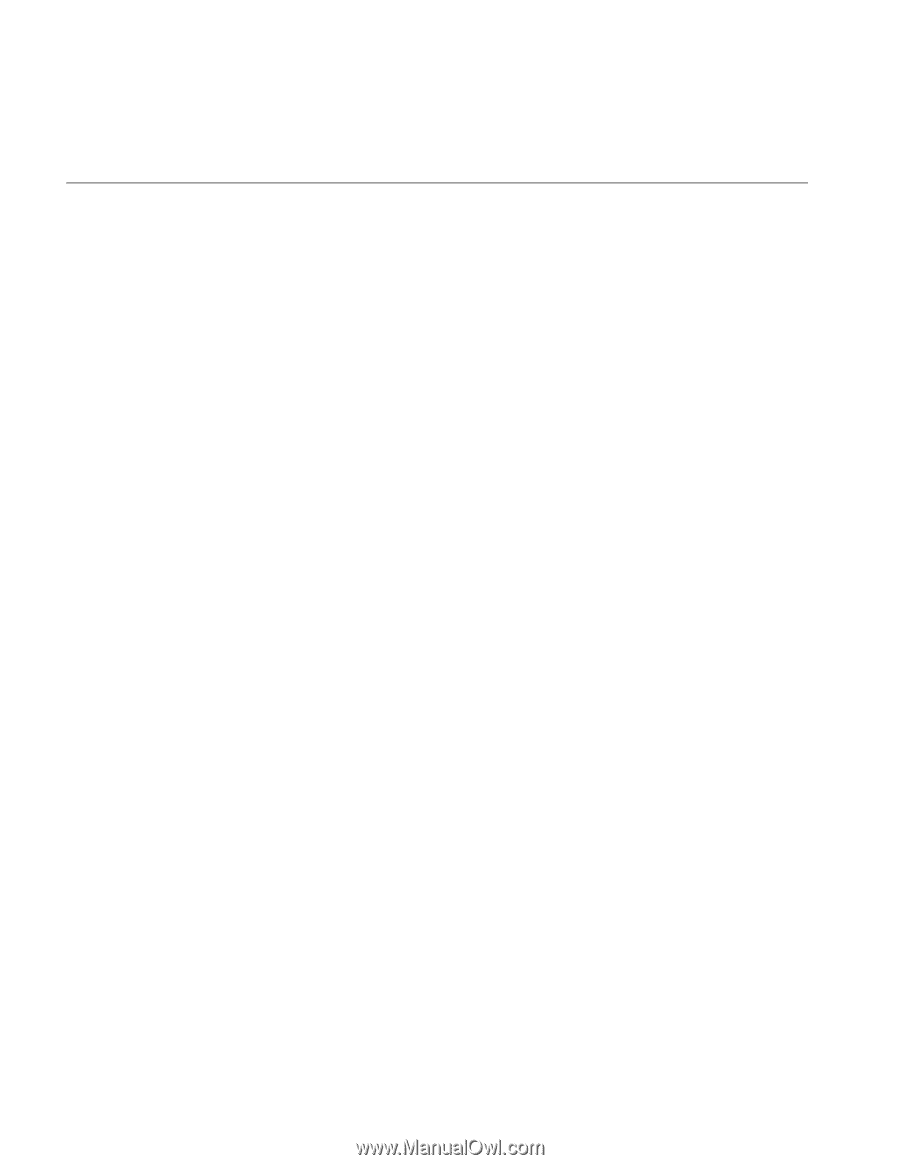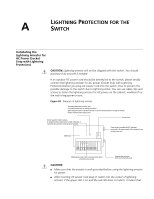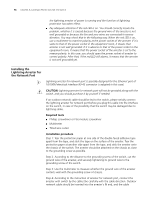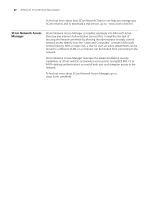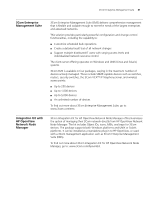3Com 4800G Getting Started Guide - Page 80
Com Network Access Manager - vlan
 |
UPC - 662705534183
View all 3Com 4800G manuals
Add to My Manuals
Save this manual to your list of manuals |
Page 80 highlights
80 APPENDIX B: 3COM NETWORK MANAGEMENT To find out more about how 3Com Network Director can help you manage your 3Com network and to download a trial version, go to: www.3com.com/3nd 3Com Network Access Manager 3Com Network Access Manager is installed seamlessly into Microsoft Active Directory and Internet Authentication Service (IAS). It simplifies the task of securing the network perimeter by allowing the administrator to easily control network access directly from the "Users and Computers" console in Microsoft Active Directory. With a single click, a user (or even an entire department) can be moved to a different VLAN, or a computer can be blocked from connecting to the network. 3Com Network Access Manager leverages the advanced desktop security capabilities of 3Com switches and wireless access points (using IEEE 802.1X or RADA desktop authentication) to control both user and computer access to the network. To find out more about 3Com Network Access Manager, go to: www.3com.com/NAM