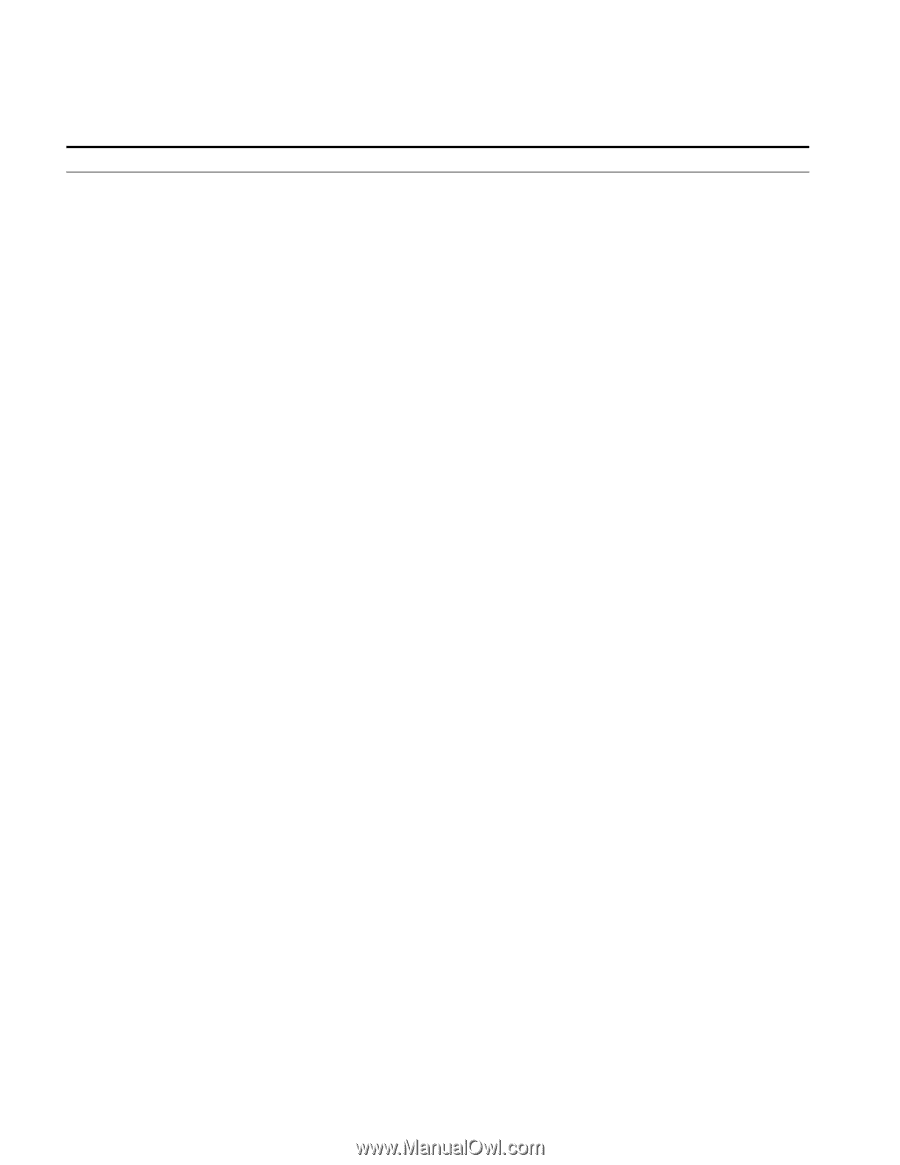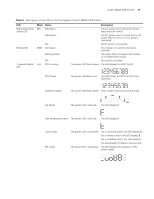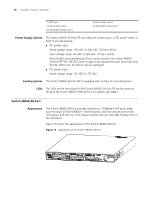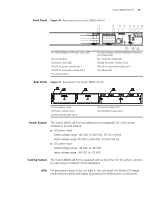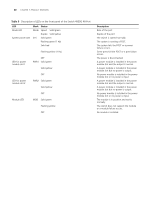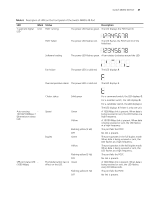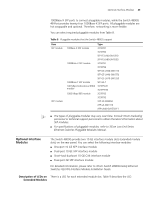3Com 4800G Getting Started Guide - Page 20
Description of LEDs on the front panel of the Switch 4800G 48-Port, HAPTER, RODUCT, VERVIEW
 |
UPC - 662705534183
View all 3Com 4800G manuals
Add to My Manuals
Save this manual to your list of manuals |
Page 20 highlights
20 CHAPTER 1: PRODUCT OVERVIEW Table 6 Description of LEDs on the front panel of the Switch 4800G 48-Port LED Mode LED System power LED Mark Status Mode Speed Solid green Duplex Solid yellow SYS Solid green Flashing green (1 Hz) Solid red Flashing yellow (1 Hz) LED for power module slot 1 OFF PWR1 Solid green Solid yellow OFF LED for power module slot 2 PWR2 Solid green Solid yellow OFF Module LED MOD Solid green Flashing yellow OFF Description Rate of the port Duplex of the port The switch is started normally. The system is running a POST. The system fails the POST or a power failure occurs. Some ports fail the POST or a port failure occurs. The power is disconnected. A power module is installed in the power module slot and the output is normal. A power module is installed in the power module slot but no power is output. No power module is installed in the power module slot or no power is input. A power module is installed in the power module slot and the output is normal. A power module is installed in the power module slot but no power is output. No power module is installed in the power module slot or no power is input. The module is in position and works normally. The switch does not support the module or a module failure occurs. No module is installed.