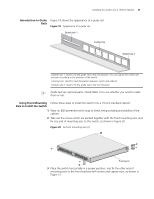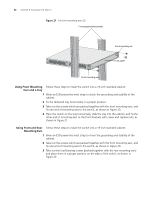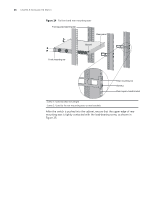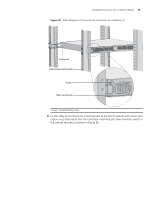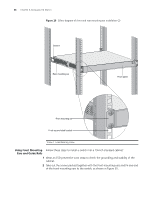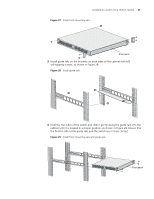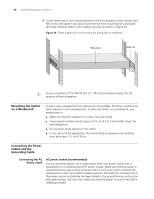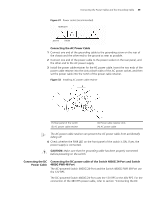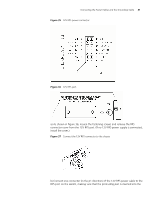3Com 4800G Getting Started Guide - Page 36
Using Front Mounting Ears and Guide Rails
 |
UPC - 662705534183
View all 3Com 4800G manuals
Add to My Manuals
Save this manual to your list of manuals |
Page 36 highlights
36 CHAPTER 3: INSTALLING THE SWITCH Figure 26 Effect diagram of front and rear mounting ear installation (2) Screw 1 Rear mounting ear Front panel Front mounting ear Front square-holed bracket Screw 1: Load-bearing screw Using Front Mounting Follow these steps to install a switch into a 19-inch standard cabinet: Ears and Guide Rails 1 Wear an ESD-preventive wrist strap to check the grounding and stability of the cabinet. 2 Take out the screws packed together with the front mounting ears and fix one end of the front mounting ears to the switch, as shown in Figure 20.
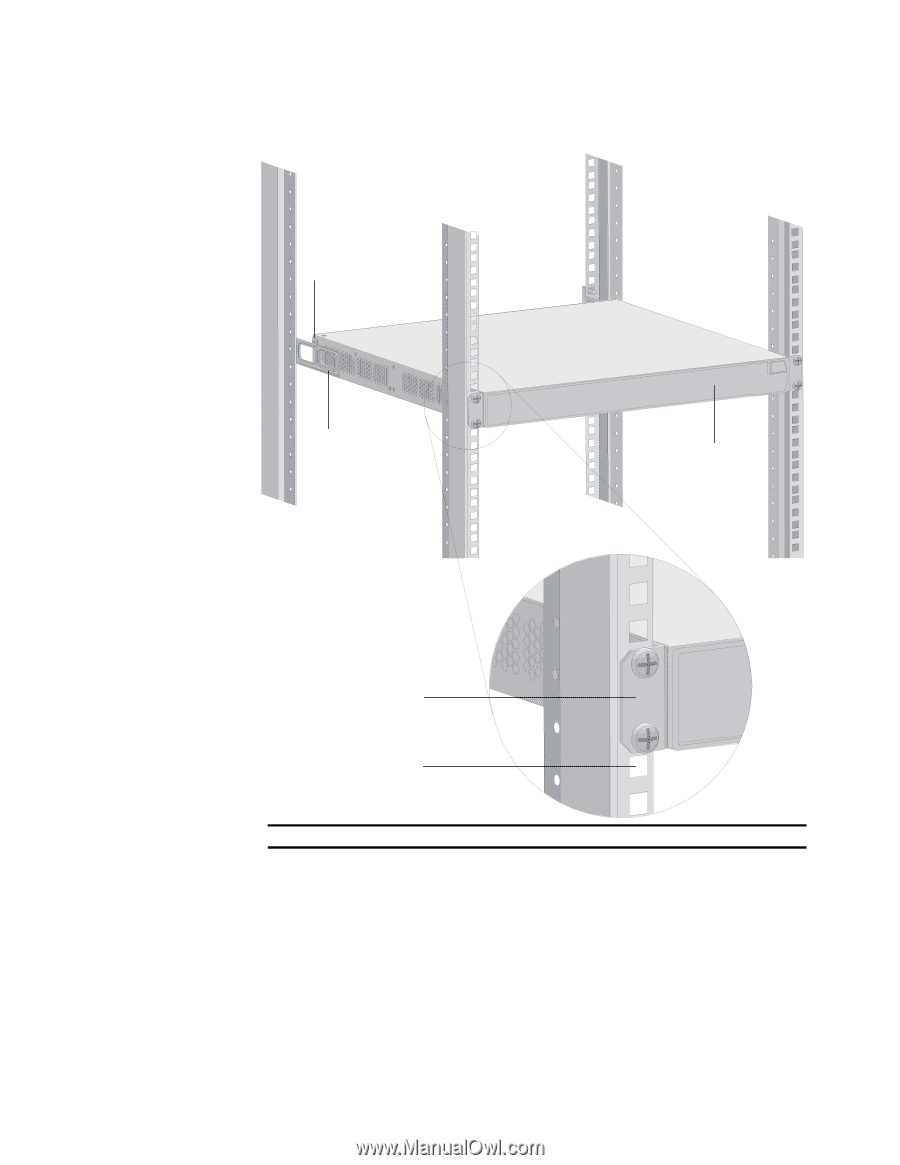
36
C
HAPTER
3: I
NSTALLING
THE
S
WITCH
Figure 26
Effect diagram of front and rear mounting ear installation (2)
Using Front Mounting
Ears and Guide Rails
Follow these steps to install a switch into a 19-inch standard cabinet:
1
Wear an ESD-preventive wrist strap to check the grounding and stability of the
cabinet.
2
Take out the screws packed together with the front mounting ears and fix one end
of the front mounting ears to the switch, as shown in Figure 20.
Screw 1: Load-bearing screw
Screw 1
Rear mounting ear
Front mounting ear
Front square-holed bracket
Front panel