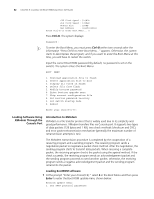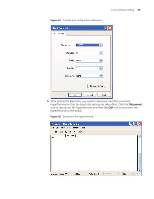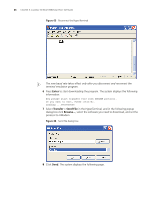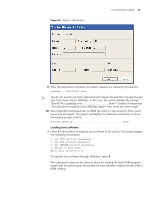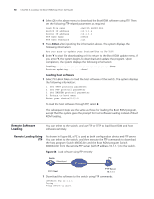3Com 4800G Getting Started Guide - Page 66
Enter, Transfer, Send File,
 |
UPC - 662705534183
View all 3Com 4800G manuals
Add to My Manuals
Save this manual to your list of manuals |
Page 66 highlights
66 CHAPTER 5: LOADING THE BOOT ROM AND HOST SOFTWARE Figure 63 Reconnect the HyperTerminal n The new baud rate takes effect only after you disconnect and reconnect the terminal emulation program. 6 Press Enter to start downloading the program. The system displays the following information: Now please start transfer file with XMODEM protocol. If you want to exit, Press . Loading ...CCCCCCCCCC 7 Select Transfer > Send File in the HyperTerminal, and in the following popup dialog box click Browse..., select the software you need to download, and set the protocol to XModem. Figure 64 Send file dialog box 8 Click Send. The system displays the following page.

66
C
HAPTER
5: L
OADING
THE
B
OOT
ROM
AND
H
OST
S
OFTWARE
Figure 63
Reconnect the HyperTerminal
n
The new baud rate takes effect only after you disconnect and reconnect the
terminal emulation program.
6
Press
Enter
to start downloading the program. The system displays the following
information:
Now please start transfer file with XMODEM protocol.
If you want to exit, Press <Ctrl+X>.
Loading ...CCCCCCCCCC
7
Select
Transfer
>
Send File
in the HyperTerminal, and in the following popup
dialog box click
Browse...
, select the software you need to download, and set the
protocol to XModem.
Figure 64
Send file dialog box
8
Click
Send
. The system displays the following page.