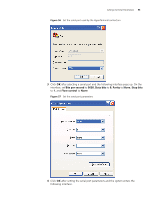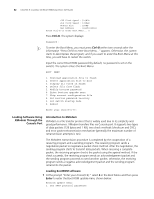3Com 4800G Getting Started Guide - Page 59
seconds, the Boot Menu is displayed: If you perform no operation or press a key, within five seconds
 |
UPC - 662705534183
View all 3Com 4800G manuals
Add to My Manuals
Save this manual to your list of manuals |
Page 59 highlights
Booting the Switch 59 Select 9, and the system prompts you to change the startup mode: The current mode is fast startup mode! Are you sure to change it to full startup mode? Yes or No(Y/N) Enter Y. The system displays the following information: Setting startup mode...done! BOOT MENU 1. Download application file to flash 2. Select application file to boot 3. Display all files in flash 4. Delete file from flash 5. Modify bootrom password 6. Enter bootrom upgrade menu 7. Skip current configuration file 8. Set bootrom password recovery 9. Set switch startup mode 0. Reboot Enter your choice(0-9): Select 0. The system reboots in normal startup mode and displays the following information: Starting...... * * * 3Com Switch 4800G 48-Port BOOTROM, Version 205 * * * Copyright(c) 2004-2008 3Com Corporation. Creation date : May 28 2007, 15:36:08 CPU Clock Speed : 533MHz BUS Clock Speed : 133MHz Memory Size : 256MB Mac Address : 00e0fc005502 Press Ctrl-B to enter Boot Menu... 0 In normal startup mode, the waiting time here is five seconds. If you press Ctrl + B within five seconds, the Boot Menu is displayed. If you press Ctrl + B within five seconds, the Boot Menu is displayed: If you perform no operation or press a key other than Ctrl + B within five seconds, the system begins to automatically start up and the following information is displayed: Auto-booting... Decompress Image...OK! Starting at 0x80100000... Initialize: