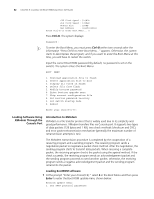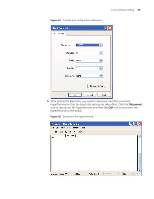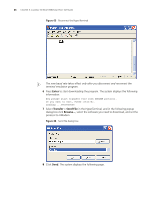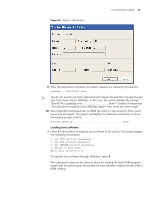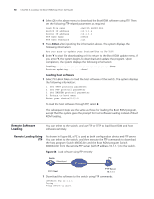3Com 4800G Getting Started Guide - Page 65
Disconnect,
 |
UPC - 662705534183
View all 3Com 4800G manuals
Add to My Manuals
Save this manual to your list of manuals |
Page 65 highlights
Figure 61 Console port configuration dialog box Local Software Loading 65 5 After setting the baud rate, you need to disconnect and the reconnect HyperTerminal so that the baud rate setting can take effect. Click the Disconnect icon to disconnect the HyperTerminal and then the Call icon to reconnect the HyperTerminal to the switch. Figure 62 Disconnect the HyperTerminal
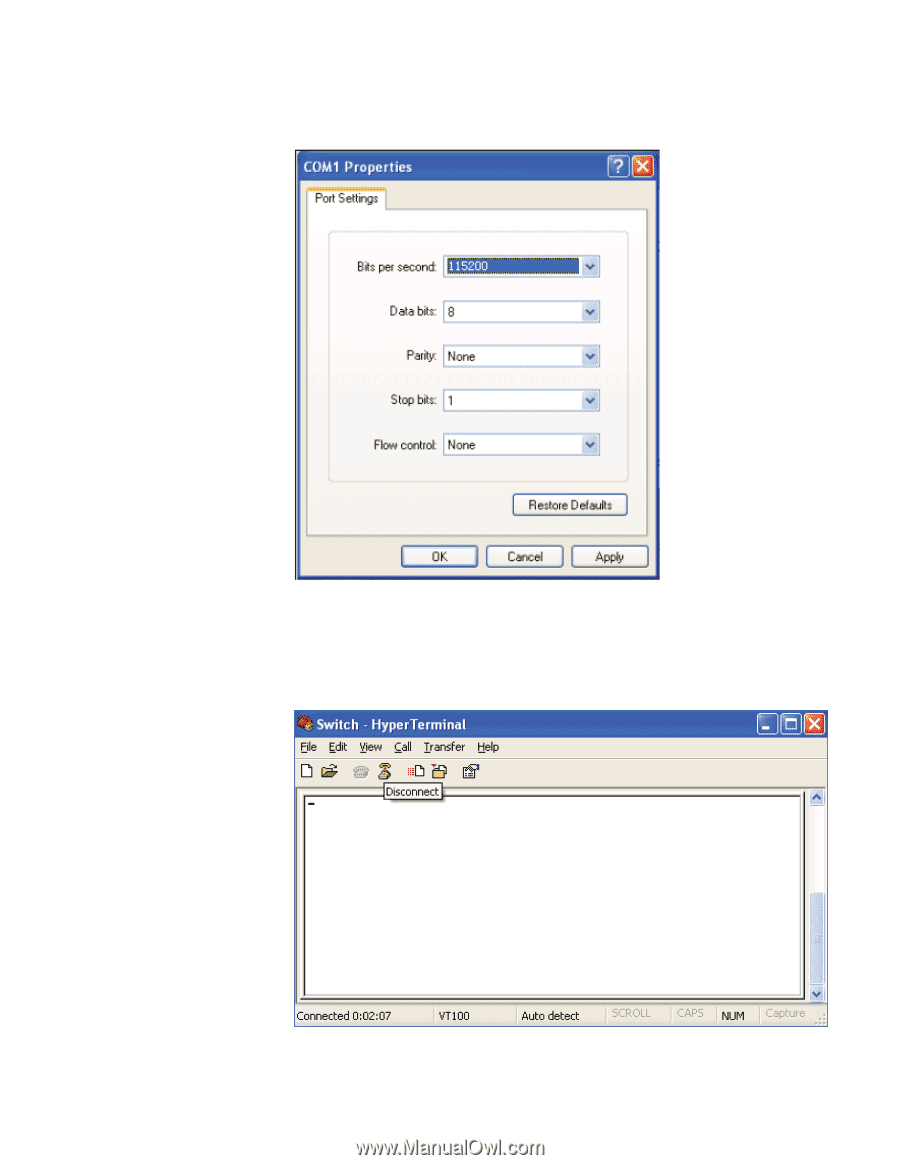
Local Software Loading
65
Figure 61
Console port configuration dialog box
5
After setting the baud rate, you need to disconnect and the reconnect
HyperTerminal so that the baud rate setting can take effect. Click the
Disconnect
icon to disconnect the HyperTerminal and then the
Call
icon to reconnect the
HyperTerminal to the switch.
Figure 62
Disconnect the HyperTerminal