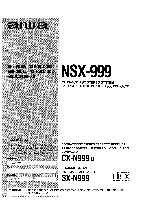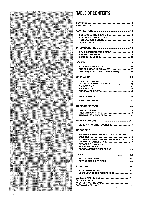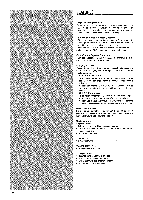AIWA NSX-999 Operating Instructions - Page 2
Foreword - manual
 |
View all AIWA NSX-999 manuals
Add to My Manuals
Save this manual to your list of manuals |
Page 2 highlights
FOREWORD ,.---...

,—.
-.
<-----
.—.
..-
,-A==.
=,=
~..
-.--,
---
,=:=.._=
,=_..-..-v.
..=._.,
-
,-.
-.-.,...
~-e:~;~:~
—
.. .
.=...
-
....
,---
.—,
-
, -.,-.--,-.
~
~--“
- ---
-“=,
S-X
.S
~~~~=_=_-==
--.
-,
-------
y=-------
~-_.,.
,--,
, —--------
.M;YGT—..
s
...
..
_,
_
.
..-—
-
~
~.-y_.m.-.-=
~=:=-T-_
.—
-
.-..-.-—
=-=-=--
=---—” “=,.”-----TsT.-—
,—.-...&.—
.
.
.
.
..
.
.
.
..
,=.
.-..
-—.
---
.—..
~--=--
.-.-,
.
.
~ ~:=.-=
.-.
-..
-.—.
—
,=?-.,=.-
-.—.
~;=L-,==----
~“”----
. . . ..
-.
-.. —-
-----------
,.-_.
_.
—_,
-.
.--,-
----
~_&-:
._-,_--.==
._=&e
==.--
.—----
&_~.&y__.--_
~==r
..-.—.
~..
._
FOREWORD
Welcome
to the Aiwa NSX-999
Congratulations
on your purchase of an Aiwa Stereo System.
To optimize the performance of this system, please take the time
to read through these Operating Instructions and become fdmiliar
with the operating procedures.
About the layout of this manual
This manual contains instructions in three languages (@ English,
@ Spanish, @ French) and illustrations O +
. When following
the steps for each operation, refer to the illustration indicated by the
capital letters (•
). Boldface numbers refer to steps in the opera-
tion. Smaller numbers and lowercase letters in circles(@) are used
to explain step procedures and identify parts and controls.
DEMO (Demonstration)
mode
(See
also page
16
for detail.)
When you first connect the AC cord, the display window demon-
strates the unit’s preset functions.
To cancel
DEMO mode
Press the DEMO button.
AR!!!EMJ
‘iCAUTION:TO
REDUCE
THE RISK OF
ELECTRIC
SHOCK,
DO NOT REMOVE
COVER
(OR BACK).
NO USER-SERVICEABLE
PARTS
INSIDE.
REFER
SERVICING
TO QUALIFIED
SERVICE
PERSONNEL.”
Explanation of Graphical Symbols:
The
lightning
flash with
arrowhead
symbol,
A
within an equilateral triangle, is intended to alerl
the user to the presence of uninsulated ‘dang-
erous
voltage” within the product’s enclosure
that may be of sufficient magnitude to consti-
tute a risk of electric shock to persons.
The exclamation
point within
an equilateral
A
triangle
is intended
to alert the user to the
presence of important operating and mainte-
nance (servicing) instructions in the literature
accompanying the appliance.
NOTE
This equipment has been tested and found to comply with the limits
for a Class B digital device, pursuant to Part 15 of the FCC Rules.
These limits are designed to provide reasonable protection against
harmful interference in a residential installation.
This equipment generates, uses, and can radiate radio frequency
energy and, if not installed and used in accordance with the instruc-
tions, may cause harmful interference
to radio communications.
However, there is no guarantee that interference will not occur in
a pati[cular
installation.
If this equipment
does cause
harmful
interference to radio or television reception, which can be deter-
mined by turning the equipment off and on, the user is encouraged
to try to correct the interference
by one or more of the following
measures:
–
Reorient or relocate the receiving antenna.
-
Increase the separation
between
the equipment
and re-
ceiver.
–
Connect the equipment into an outlet on circuit different from
that to which the receiver is connected.
–
Consult the dealer or an experienced radio/TV technician for
help.
CAUTION
Modifications
or adjustments
to this product, which are not ex-
pressly approved by the manufacturer, may void the user’s right or
authority to operate this product.
2