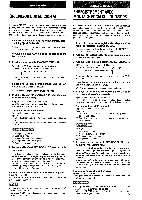AIWA NSX-999 Operating Instructions - Page 54
Al Edit Recording
 |
View all AIWA NSX-999 manuals
Add to My Manuals
Save this manual to your list of manuals |
Page 54 highlights
4 -DISC DIRECT PLAY - b 54 Al EDIT RECORDING The Al EDIT function lets you record CDs without worrying about tape lengths and track lengths. When you insert a CD, the unit automatically calculates track lengths, If necessay; it rearranges the order of tracks, so that no track is cut short. 1 Insert thetapeto be recorded on into deck2and set the Dolby NR. See steps 1 and 2 on page 52 "RECORDING FROM A CD. 2 Press the CD button and load discs onto the trays. 3 Press the CD EDIT/REMAIN button once. EDIT lights and Al flashes in the display. Each time it is pressed, the display changes. ~Al EDIT- PRGM EDIT7 I I When using the remote control, press the EDIT/REMAIN but- ton. 4 Select a disc by pressing one of the DISC DIRECT PLAY buttons. If only one disc is loaded, skip this step. 5 Press the + DOWN or* the tape length. UP button to designate Enter a length from 10 to 99 minutes. In a few seconds, the microcomputer decides which tracks to record on each side of the tape. When using the remote control Press the nu-merit buttons. Example: @ When using a 46-minute tape, press the 4 and 6 buttons. @ When using a 60-minute tape, press the 6 and O buttons. O Recording time @ Tape side A: Front side/B: Back side @ Time remaining on the tape @ Selected tracks 6 Press the q REC/REC MUTE button to start recording. The tape is rewound to the beginning of the front side, plays through the leader for 10 seconds, and then recording starts. After recording on the front side (side A) ends, recording on the back side (side B) starts. When you use the remote control to start recording, first press the q/0 REC/REC MUTE button and then press the 49 button within 2 seconds. To stop recording in the middle of the program Press the s button. Recording and CD play stop simultaneously. m q Recording is inhibitedifthe erasure preventiontab for either side of the tape is broken off. q The Al EDIT function cannot be used with discs containing 31 tracks or more.