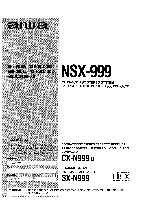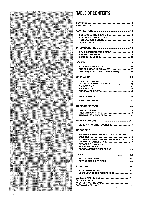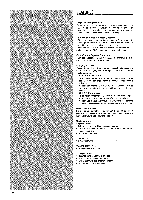AIWA NSX-999 Operating Instructions - Page 6
Features
 |
View all AIWA NSX-999 manuals
Add to My Manuals
Save this manual to your list of manuals |
Page 6 highlights
FEATURES ~ Three CD changer system Three compact discscan be placed inthe disc compartment at the same time and played continuously. You can select any track on any of the discs, either directly or in programmed play. You can change two of the discs while the third is playing. DSP (Digital Signal Processor) system DSP circuits can recreate the effect of sounds reflected from walls or ceilings, to obtain the sound presence of real environments without the need to connect surround speakers. There are 4 preset DSP modes, with matching equalization curves, and 4 changeable DSP modes that can be preset manually. GEQ (Graphic Equalizer) function There are 4 preset equalization curves, and 4 changeable equalization curves that can be preset manually. Enjoying Karaoke You can connect two microphonesfor duets, echo your voice, and record Karaoke singing. The followingfunctions are available for greater enjoyment. VOCAL FADER function This function makes the vocal parl on ordinary discs or tapes softer, so you can enjoy Karaoke without special Karaoke software. You can also use the AUTO VOCAL FADER functionto reduce the vocal part only while you sing with the connected microphone. MULTIPLEX function This function mutes the vocal part on multi audio discs or tapes, so that the accompaniment is heard from both speakers. You can also use the AUTO MULTIPLEX function to reduce the vocal part only while you sing with the connected microphone. Direct play function If a disc or tape is inserted, you can turn the unit on and begin playback by pressing one of the direct play buttons. This is a convenient way to begin playback quickly. Other features Amplifier section q BBE for clear and vivid high-frequency sound. q T-BASS for realistic reproduction of low frequency sound with compact speakers. q Daily event /sleep timer Tuner section q Synthesizer tuner Cassette deck section q High-speed tape dubbing CD player section q Repeated playback of tracks or discs q Playback of tracks in random order q Playback of tracks in programmed order q Two different CD edit functions 6