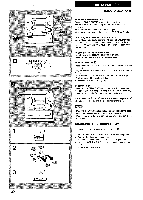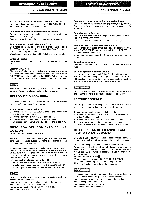AIWA NSX-999 Operating Instructions - Page 34
Programmed
 |
View all AIWA NSX-999 manuals
Add to My Manuals
Save this manual to your list of manuals |
Page 34 highlights
I PRGM '% 2 DISC rDIRECT PLAY1 O@@ b @ @ 5 o "REcQ+T'O'RNESET 34 PROGRAMMED PLAY The CD player has a built-in memory function that allows play of up to 30 tracks over three discs in any order. 1 Press the PRGM button in stop mode. The PRGM indicator flashes in the display. 2 Press one of the DISC DIRECT PLAY buttons to select a disc. The selected disc is indicated in red in the display. Go to the next step when the tray stops rotating. 3 Press the numeric buttons and the +10 button to program a track. Example: @To select the 6th track, press the 6 button. @To select the 16th track, press the +1O button and then press the 6 button within 4 seconds. @To select the 20th track, press the +1O button twice and then press the O button within 4 seconds. When each track selected, the display @is shown. seconds, the display changes to @. @ Program number @ Disc number @ Selected track number The display changes after a few seconds. @?Total playing time of the selected tracks @ Total number of selected tracks In a few 4 Repeat steps 2 to 3 to program other tracks. 5 Press the