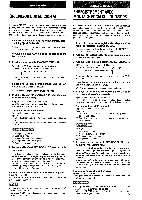AIWA NSX-999 Operating Instructions - Page 56
To clear the edit program, Time on cassette tapes and editing time
 |
View all AIWA NSX-999 manuals
Add to My Manuals
Save this manual to your list of manuals |
Page 56 highlights
(4!) Al EDIT RECORDING To clear the edit program Before recording, press the s CLEAR button twice so that EDIT in the display goes out, or press the 4 OPEN/CLOSE button. To check the edit program Before recording, press the CD EDIT/REMAIN button. The program for one side of the tape is displayed each time the button is pressed. + u @ Time remaining on the tape @ Tape side @ Total number of programmed tracks @ Program tracks To check the order of the programmed tracks Before recording, press the CD EDIT/REMAIN button to select side A or B, and press the - DOWN or * UP button repeatedly. Each time the button is pressed, the next track (* button) or previous track (+ button) in the program is shown in the display. +m m ~ Program number @ Track number To add tracks to the edit program If there is anytime remaining on the tape after step 5 (page 54), you can add tracks from other discs in the CD compartment before recording starts. 1 Press the CD EDIT/REMAIN button to select side A or B. 2 Press one of the DISC DIRECT PLAY buttons to select a disc. 3 Press the numeric buttons to select tracks. PRGM flashes in the display. If the playing time of a selected track is longer than the remaining time, it is not added. 4 Repeat steps 2 and 3 to add more tracks. Time on cassette tapes and editing time The total playing time of the edited tracks maybe a little Iongerthan the specified tape recording time, because cassette tapes generally have a bit more tape than the time indicated on their labels. In this case, the excess time (without the minus mark) is displayed after editing instead of the remaining time (with the minus mark +m-@) --