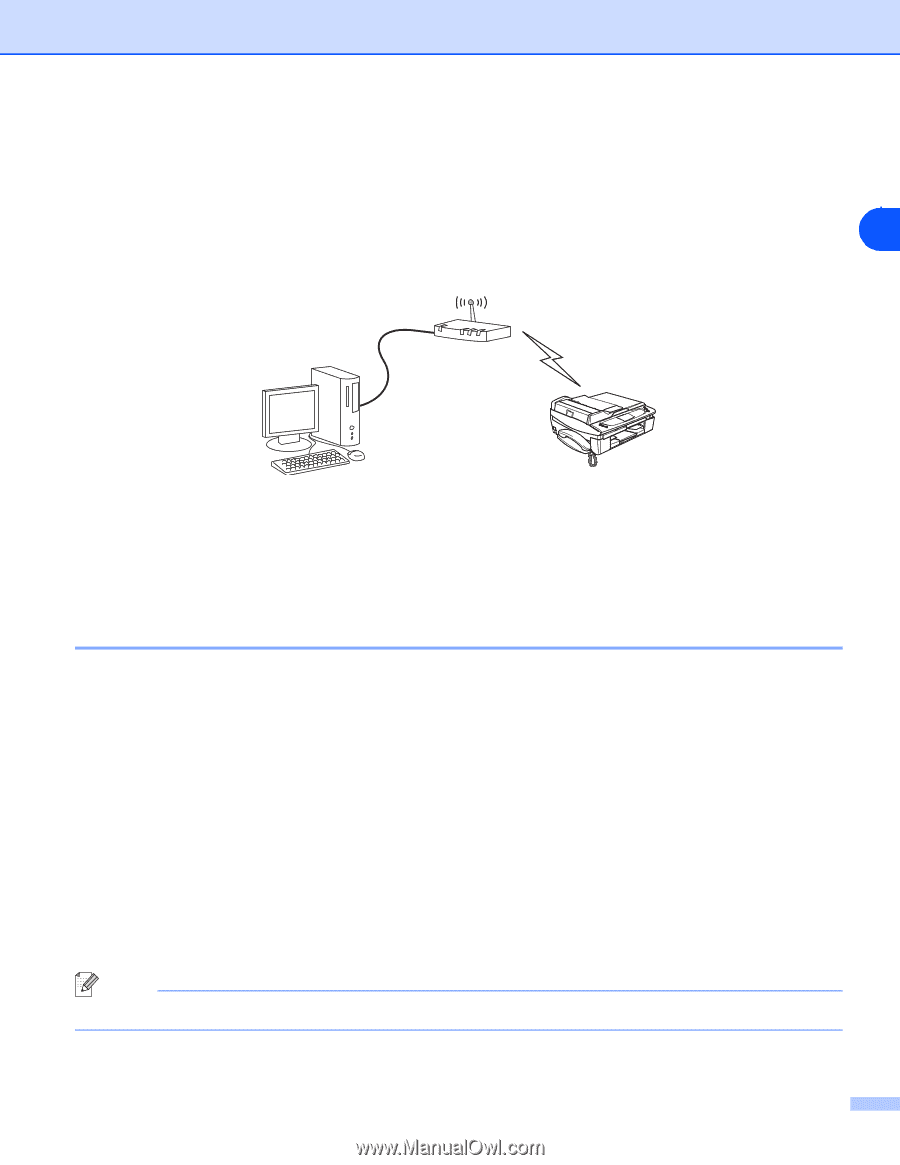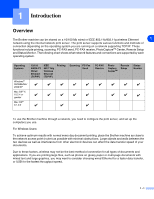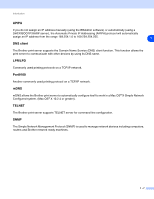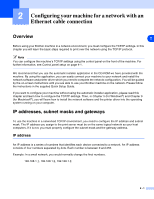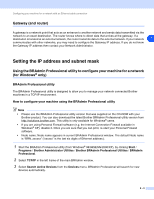Brother International MFC-820CW Network Users Manual - English - Page 14
An access point (router) is in the network, but the computer is not wireless capable, Protocols
 |
View all Brother International MFC-820CW manuals
Add to My Manuals
Save this manual to your list of manuals |
Page 14 highlights
Introduction An access point (router) is in the network, but the computer is not wireless capable This type of network has a central access point (router) at the heart of the network. The access point (router) is connected to a computer which is not wireless capable with the Ethenet cable. When the Brother wireless machine (your machine) is a part of this network, it receives all print jobs via an access point (router). 1 Protocols TCP/IP protocols and functions Protocols are the standardized sets of rules for transmitting data on a network. Protocols allow users to gain access to network connected resources. The print server used on this Brother product supports the TCP/IP (Transmission Control Protocol/Internet Protocol) protocols. TCP/IP is the most popular set of protocols used for communication such as Internet and E-mail. This protocol can be used in almost all operating systems such as Windows®, Macintosh® and Linux. The following TCP/IP protocols are available on this Brother product. DHCP/BOOTP/RARP By using the DHCP/BOOTP/RARP protocols, the IP address can be automatically configured. Note To use the DHCP/BOOTP/RARP protocols, please contact your network administrator. 1 - 6