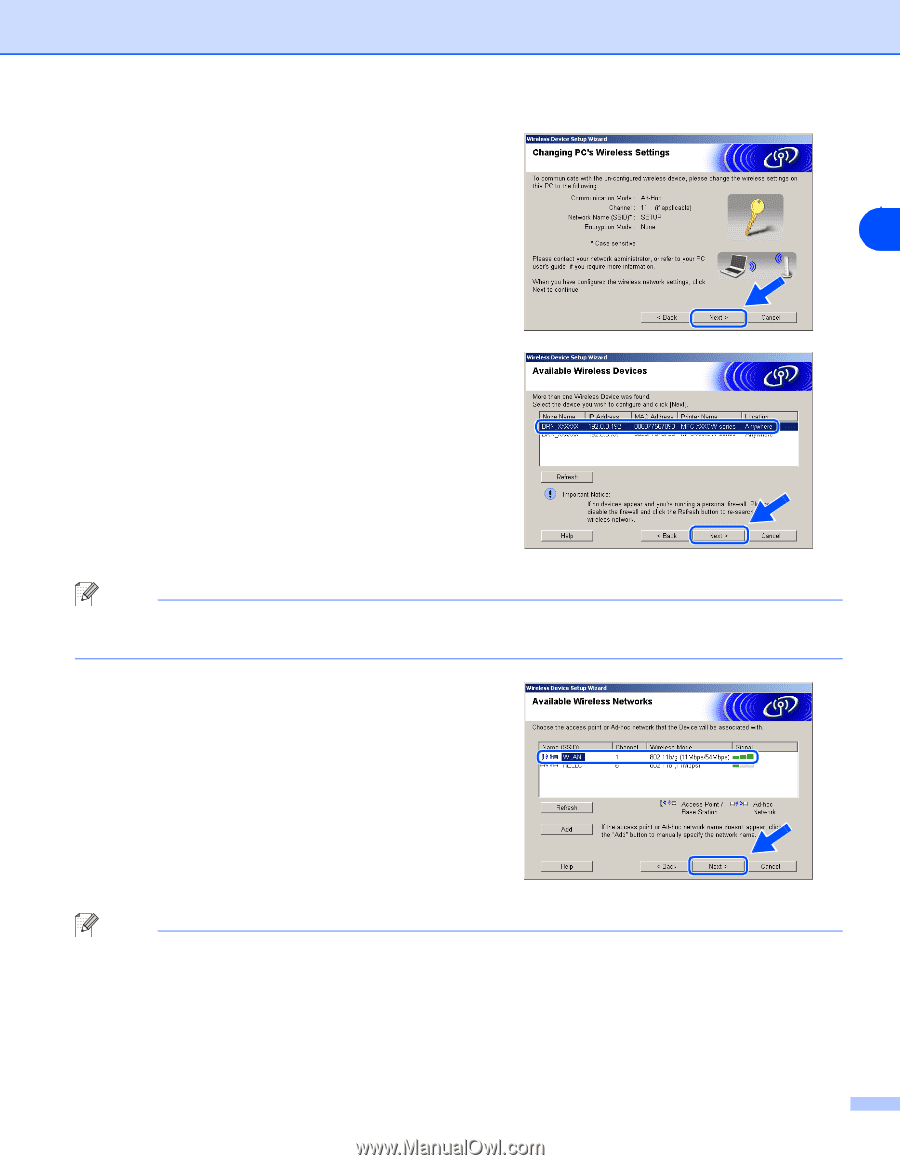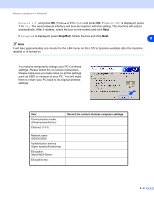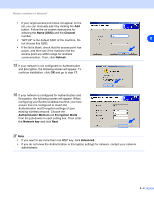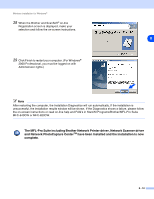Brother International MFC-820CW Network Users Manual - English - Page 78
Refresh, BRN_x where x is the last six digits of Ethernet address.
 |
View all Brother International MFC-820CW manuals
Add to My Manuals
Save this manual to your list of manuals |
Page 78 highlights
Wireless installation for Windows® 12 To communicate with the un-configured wireless machine, temporarily change the wireless settings on your PC to match machine's default settings shown on this screen. Click Next. 8 13 If more than one wireless machine is available on the network, the following list appears. If the list is blank, check if the access point and the machine are powered on, and then click Refresh. Choose the machine you wish to configure, and click Next. Note The Default Node name of the NC-xxxx (where "xxxx" is your model name) is "BRW_xxxxxx" or "BRN_xxxxxx" (where "xxxxxx" is the last six digits of Ethernet address). 14 The wizard will search for wireless networks available from your machine. If more than one wireless network is available, the following list appears. Choose the access point you wish to associate the machine with, and then click Next. Note 8 - 7