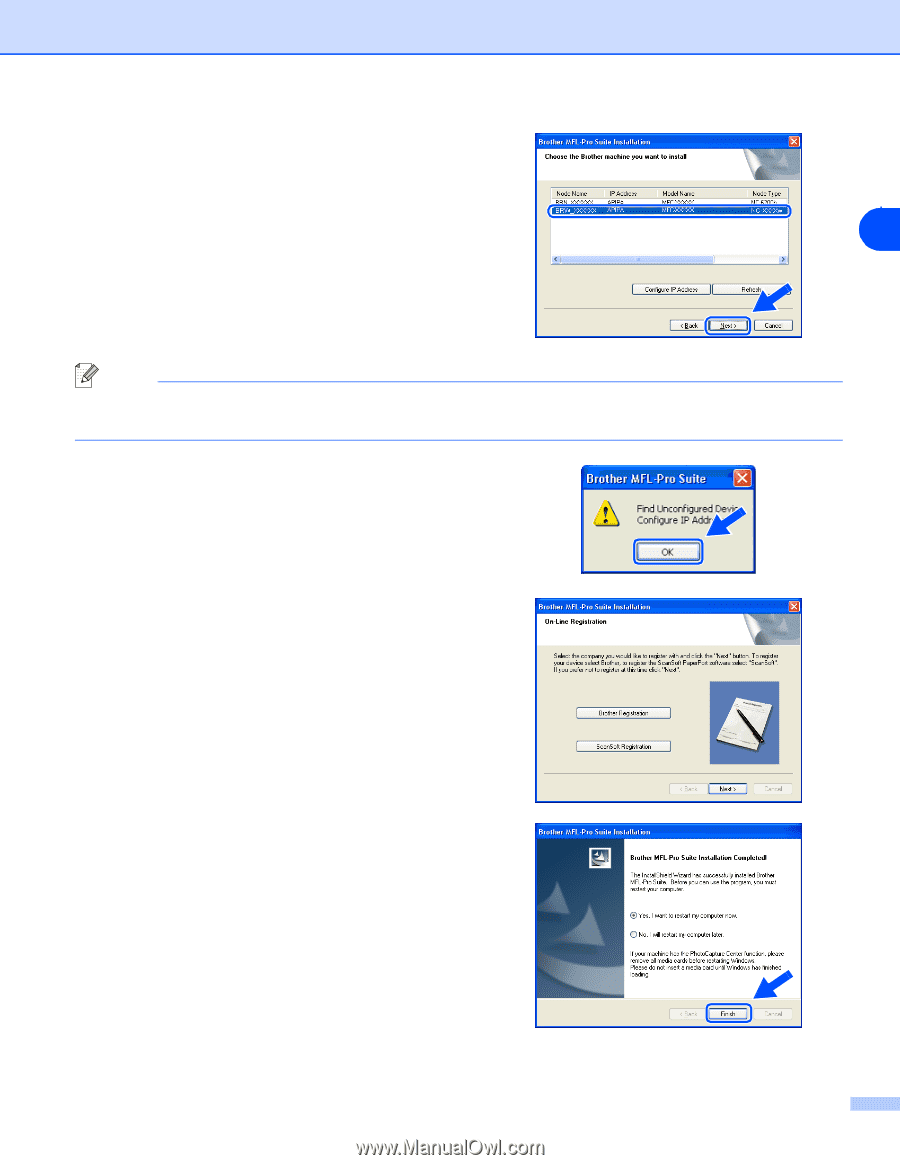Brother International MFC-820CW Network Users Manual - English - Page 99
When the Brother and ScanSoft, Enter the proper IP address information for your
 |
View all Brother International MFC-820CW manuals
Add to My Manuals
Save this manual to your list of manuals |
Page 99 highlights
Wireless installation for Windows® 19 If the machine is configured for your network, choose the machine from the list, and then click Next. 8 Note This window will not appear if there is only one machine connected on the network as it will be chosen automatically. 20 If the machine is not yet configured for use on your network, the following screen appears. Click OK. The Configure IP Address windows will appear. Enter the proper IP address information for your network by following the on-screen instructions. 21 When the Brother and ScanSoft® on-line Registration screen is displayed, make your selection and follow the on-screen instructions. 22 Click Finish to restart your computer. (For Windows® 2000 Professional/XP, you must be logged on with Administrator rights.) 8 - 28