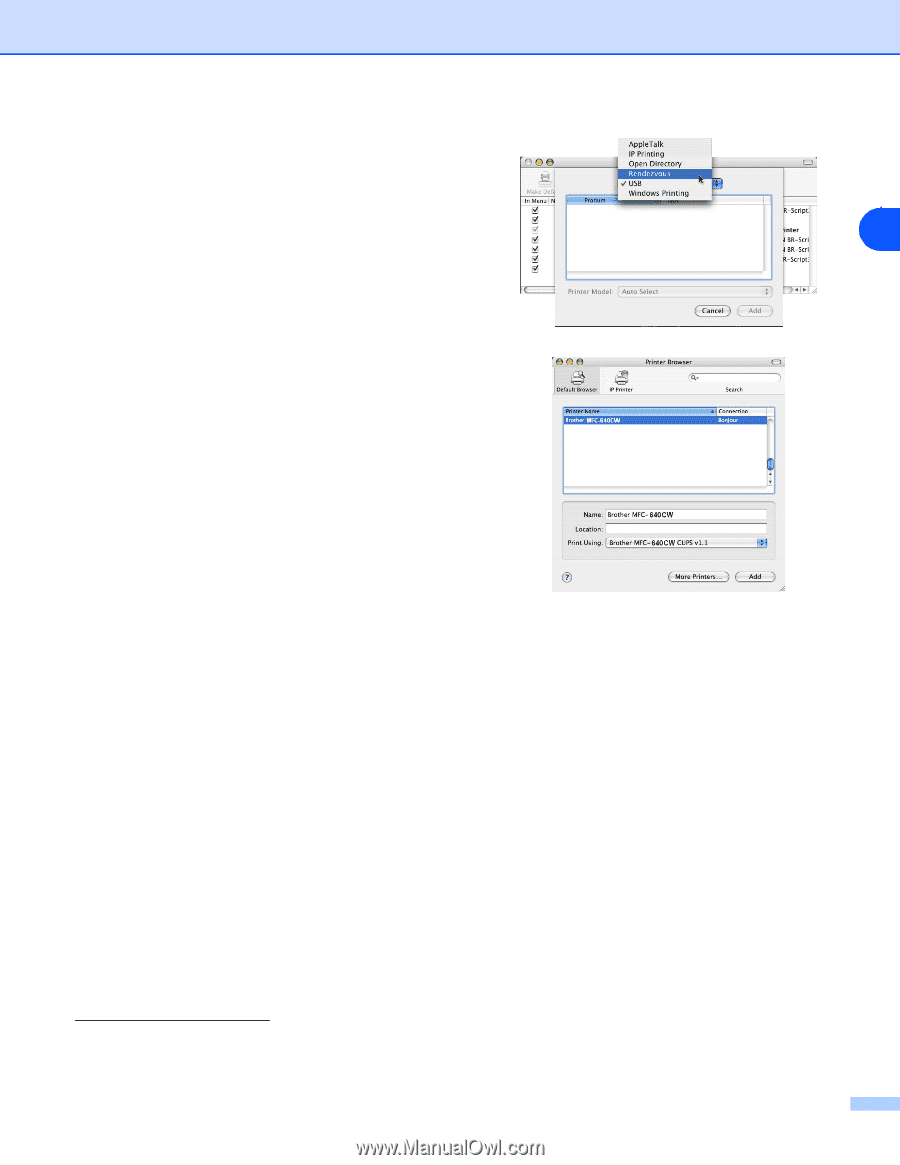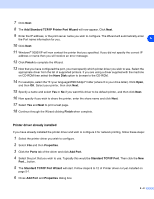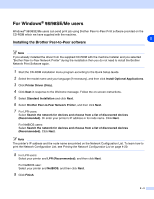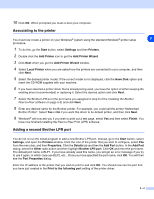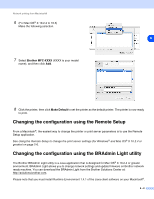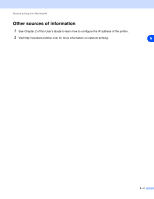Brother International MFC-820CW Network Users Manual - English - Page 61
Changing the configuration using the Remote Setup, Brother MFC-XXXX, Make Default
 |
View all Brother International MFC-820CW manuals
Add to My Manuals
Save this manual to your list of manuals |
Page 61 highlights
Network printing from Macintosh® 6 (For Mac OS® X 10.2.4 to 10.3) Make the following selection. 6 7 Select Brother MFC-XXXX (XXXX is your model name), and then click Add. 8 Click the printer, then click Make Default to set the printer as the default printer. The printer is now ready to print. Changing the configuration using the Remote Setup From a Macintosh®, the easiest way to change the printer or print server parameters is to use the Remote Setup application. See Using the Remote Setup to change the print server settings (for Windows® and Mac OS® X 10.2.4 or greater) on page 2-6. Changing the configuration using the BRAdmin Light utility The Brother BRAdmin Light utility is a Java application that is designed for Mac OS® X 10.2.4 or greater environment. BRAdmin Light allows you to change network settings and update firmware on Brother network ready machine. You can download the BRAdmin Light from the Brother Solutions Center at: http://solutions.brother.com. Please note that you must install Runtime Environment 1.4.1 of the Java client software on your Macintosh®. 6 - 2