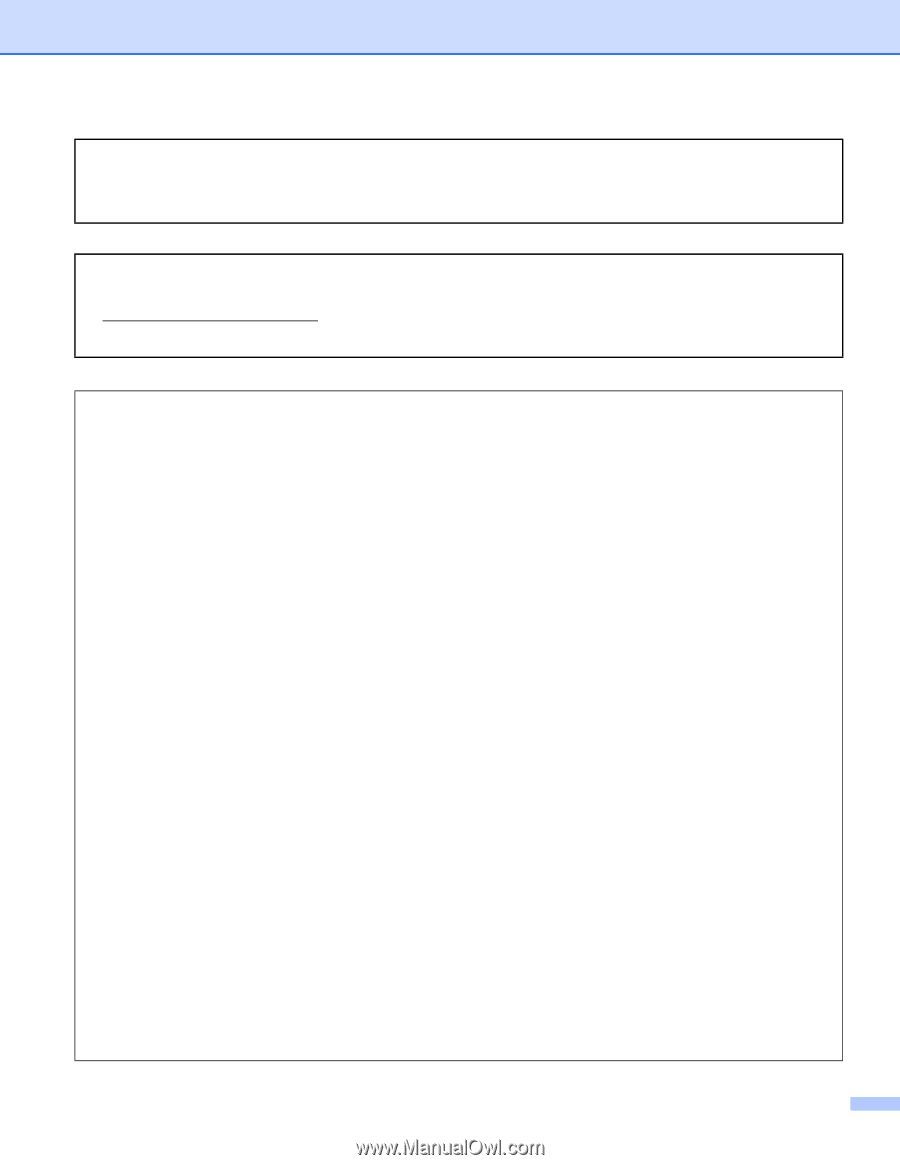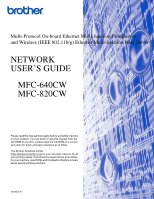Brother International MFC-820CW Network Users Manual - English - Page 3
XP Home Edition. Go to the Brother Solutions Center, Professional x64 Edition and Windows - windows 7
 |
View all Brother International MFC-820CW manuals
Add to My Manuals
Save this manual to your list of manuals |
Page 3 highlights
This product is approved for use in the country of purchase only. Do not use this product outside the country of purchase as it may violate the wireless telecommunication and power regulations of that country. Windows® XP in this document represents Windows® XP Professional, Windows® XP Professional x64 Edition and Windows® XP Home Edition. Go to the Brother Solutions Center (http://solutions.brother.com) for more information on Windows® XP Professional x64 Edition support. IMPORTANT NOTE: For technical and operational assistance, you must call the country where you purchased the machine. Calls must be made from within that country. In USA 1-800-284-4329 In Canada 1-877-BROTHER If you have any comments or suggestions, please write to us at: In USA Customer Support Brother International Corporation 100 Somerset Corporate Boulevard Bridgewater NJ 08807-0911 In Canada Brother International Corporation (Canada), Ltd. - Marketing Dept. 1, rue Hôtel de Ville Dollard-des-Ormeaux, PQ, Canada H9B 3H6 Brother fax-back system (USA) Brother has set up an easy-to-use fax-back system so you can get instant answers to common technical questions and information about all our products. This is available 24 hours a day, seven days a week. You can use the system to send the information to any fax machine. Call the number below and follow the recorded instructions to receive a fax about how to use the system and an Index of the subjects you can get information about. ii