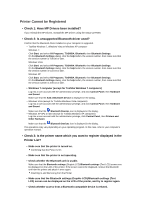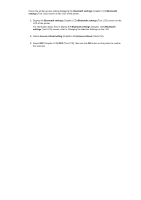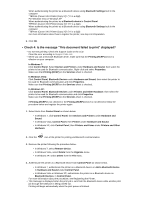Canon PIXMA MX922 Troubleshooting Guide - Page 133
Check 5: Were the MP Drivers installed after printer registration on Add, a Bluetooth Device
 |
View all Canon PIXMA MX922 manuals
Add to My Manuals
Save this manual to your list of manuals |
Page 133 highlights
• Printing cannot be carried out with Bluetooth communication from more than one computer at the same time. In this case, this message is displayed on the computer during standing by. Printing will begin automatically when the print queue is finished. • Check 5: Were the MP Drivers installed after printer registration on Add a Bluetooth Device (Bluetooth Devices in Windows Vista or Windows XP)? If you have installed the MP Drivers after registering the printer as a Bluetooth device on Add a Bluetooth Device (Bluetooth Devices in Windows Vista or Windows XP), delete the printer and then register it again. For more information about the procedure, see Preparation.

•
Printing cannot be carried out with Bluetooth communication from more than one computer at the
same time. In this case, this message is displayed on the computer during standing by.
Printing will begin automatically when the print queue is finished.
•
Check 5: Were the MP Drivers installed after printer registration on Add
a Bluetooth Device (Bluetooth Devices in Windows Vista or Windows
XP)?
If you have installed the MP Drivers after registering the printer as a Bluetooth device on
Add a
Bluetooth Device
(
Bluetooth Devices
in Windows Vista or Windows XP), delete the printer and then
register it again.
For more information about the procedure, see Preparation.