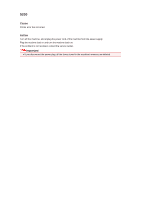Canon PIXMA MX922 Troubleshooting Guide - Page 218
Width: 89.0 mm to 200.0 mm 3.50 inches to 7.87 inches
 |
View all Canon PIXMA MX922 manuals
Add to My Manuals
Save this manual to your list of manuals |
Page 218 highlights
4101 Cause The machine does not support the paper size you specified. Action Press the Stop button, specify the proper paper size, then print again. If you print on the non-standard size paper, you can specify a custom size within the following range to print. • Loading in the cassette (upper): -Width: 89.0 mm to 200.0 mm (3.50 inches to 7.87 inches) -Height: 127.0 mm to 184.9 mm (5.00 inches to 7.28 inches) • Loading in the cassette (lower): -Width: 90.0 mm to 215.9 mm (3.54 inches to 8.50 inches) -Height: 185.0 mm to 355.6 mm (7.29 inches to 14.00 inches)

4101
Cause
The machine does not support the paper size you specified.
Action
Press the
Stop
button, specify the proper paper size, then print again.
If you print on the non-standard size paper, you can specify a custom size within the following range to
print.
•
Loading in the cassette (upper):
-Width: 89.0 mm to 200.0 mm (3.50 inches to 7.87 inches)
-Height: 127.0 mm to 184.9 mm (5.00 inches to 7.28 inches)
•
Loading in the cassette (lower):
-Width: 90.0 mm to 215.9 mm (3.54 inches to 8.50 inches)
-Height: 185.0 mm to 355.6 mm (7.29 inches to 14.00 inches)