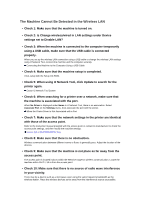Canon PIXMA MX922 Troubleshooting Guide - Page 50
The Machine Cannot Be Detected in the Wired LAN
 |
View all Canon PIXMA MX922 manuals
Add to My Manuals
Save this manual to your list of manuals |
Page 50 highlights
The Machine Cannot Be Detected in the Wired LAN • Check 1: Make sure that the machine is turned on. • Check 2: Is Change wireless/wired in LAN settings under Device settings set to Disable LAN? LAN settings • Check 3: Make sure that the LAN cable is connected properly. Make sure that the machine is connected to the router with the LAN cable. If the LAN cable is loose, connect the cable properly. If the LAN cable is connected to the WAN side of the router, the cable is connected to the LAN side of the router.

The Machine Cannot Be Detected in the Wired LAN
•
Check 1: Make sure that the machine is turned on.
•
Check 2: Is Change wireless/wired in LAN settings under Device
settings set to Disable LAN?
LAN settings
•
Check 3: Make sure that the LAN cable is connected properly.
Make sure that the machine is connected to the router with the LAN cable. If the LAN cable is loose,
connect the cable properly.
If the LAN cable is connected to the WAN side of the router, the cable is connected to the LAN side of
the router.