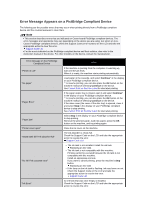Canon PIXMA MX922 Troubleshooting Guide - Page 155
Paper Is Jammed inside the Machine, In Other Cases
 |
View all Canon PIXMA MX922 manuals
Add to My Manuals
Save this manual to your list of manuals |
Page 155 highlights
Support Code List (When Paper Is Jammed) If the paper is jammed, remove it following the procedure appropriate for each case. • If you can see the jammed paper at the paper output slot: 1300 • If the paper is jammed when automatic duplex printing: 1304 • If the paper loaded in the cassette (upper) is jammed: 1311 • If the paper loaded in the cassette (lower) is jammed: 1312 • If the paper is jammed as the machine pulled in the printed paper: 1313 • If the paper tears and you cannot remove it from the paper output slot or from the transport unit: Paper Is Jammed inside the Machine • If the document is jammed in the ADF: 2801 • Cases other than above: In Other Cases

Support Code List (When Paper Is Jammed)
If the paper is jammed, remove it following the procedure appropriate for each case.
•
If you can see the jammed paper at the paper output slot:
1300
•
If the paper is jammed when automatic duplex printing:
1304
•
If the paper loaded in the cassette (upper) is jammed:
1311
•
If the paper loaded in the cassette (lower) is jammed:
1312
•
If the paper is jammed as the machine pulled in the printed paper:
1313
•
If the paper tears and you cannot remove it from the paper output slot or from the transport unit:
Paper Is Jammed inside the Machine
•
If the document is jammed in the ADF:
2801
•
Cases other than above:
In Other Cases