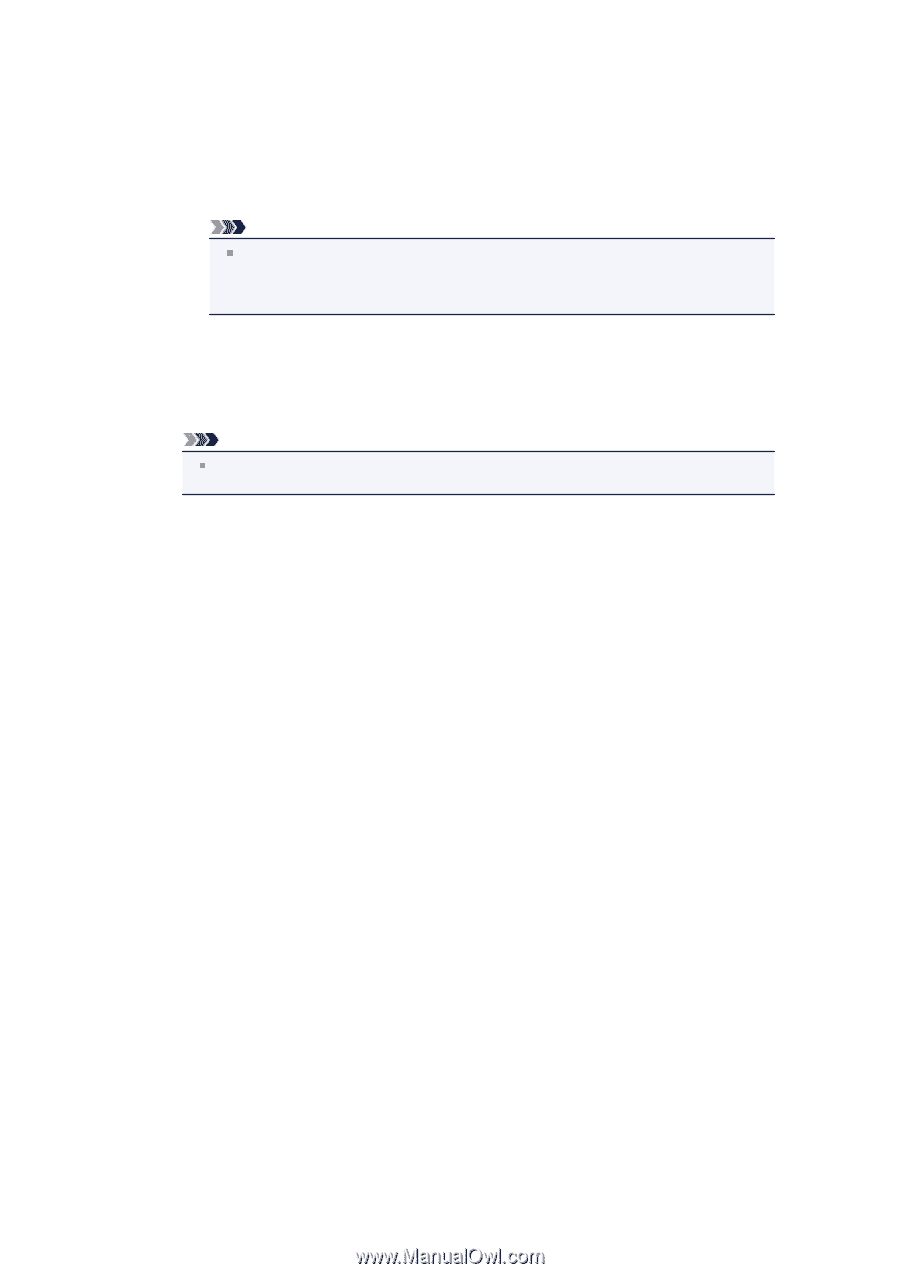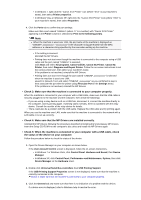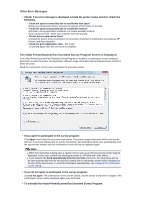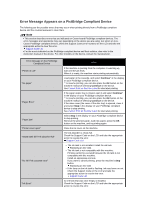Canon PIXMA MX922 Troubleshooting Guide - Page 149
Changing the confirmation screen setting
 |
View all Canon PIXMA MX922 manuals
Add to My Manuals
Save this manual to your list of manuals |
Page 149 highlights
To uninstall the Inkjet Printer/Scanner/Fax Extended Survey Program, click Uninstall, then follow the on-screen instructions. • Changing the confirmation screen setting: 1. Select items from the Start menu as shown below. • In Windows 7 or Windows Vista, select the Start menu > Control Panel > Programs > Programs and Features. • In Windows XP, select the Start menu > Control Panel > Add or Remove Programs. Note In Windows 7 or Windows Vista, a confirmation/warning dialog box may appear when installing, uninstalling or starting up software. This dialog box appears when administrative rights are required to perform a task. If you are logged on to an administrator account, follow the on-screen instructions. 2. Select Canon Inkjet Printer/Scanner/Fax Extended Survey Program. 3. Select Change. If you select Yes after you have followed the on-screen instructions, the confirmation screen will be displayed at the time of the next survey. If you select No, the information will be sent automatically. Note If you select Uninstall (or Remove in Windows XP), the Inkjet Printer/Scanner/Fax Extended Survey Program is uninstalled. Follow the on-screen instructions.