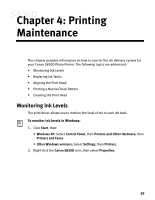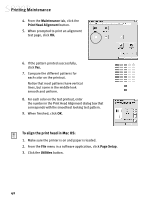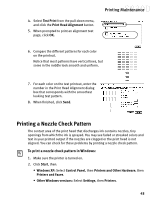Canon S830D S830D Quick Start Guide - Page 42
To set the application to be started in Mac OS
 |
View all Canon S830D manuals
Add to My Manuals
Save this manual to your list of manuals |
Page 42 highlights
Printing Without a Computer To set the application to be started in Mac OS: 1. Open the BJ Utility, and click Auto- start Properties. The Auto-Start Properties dialog box will appear. 2. Specify Start Settings: • Start the appropriate application: When you select this option, the system automatically identifies the type of data stored in the memory card and starts the appropriate application. • Always start the same application: When you select this option, the system always starts same application regardless of the type of data stored on the memory card. To change the application to be started, click Change the application in the Auto-Start Properties dialog box, and select the application to be started. 3. Click OK. 38

38
Printing Without a Computer
To set the application to be started in Mac OS:
1.
Open the BJ Utility, and click
Auto-
start Properties
. The Auto-Start
Properties
dialog box will appear.
2.
Specify
Start Settings
:
•
Start the appropriate
application:
When you select
this option, the system
automatically identifies the type
of data stored in the memory
card and starts the appropriate
application.
•
Always start the same application:
When you select this option, the system
always starts same application regardless of the type of data stored on the
memory card.
3.
Click
OK
.
To change the application to be started, click
Change the
application
in the Auto-Start Properties dialog box, and select the
application to be started.