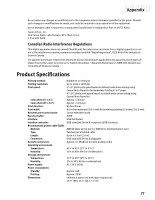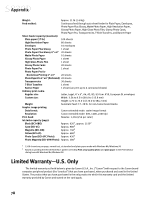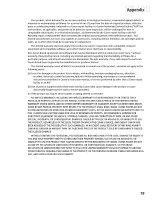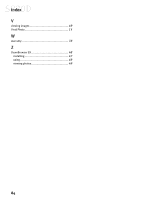82
Index
G
Graphic print mode
..........................................
8
H
High print mode
..............................................
8
I
Image Color Management (ICM)
.......................
17
ImageBrowser
installing
...................................................
48
using
........................................................
50
index prints
..................................................
27
ink levels, monitoring
...............................
24
,
39
ink tanks
monitoring levels in
...............................
24
,
39
replacing
...................................................
41
installing
Easy-PhotoPrint
..........................................
48
ImageBrowser
............................................
48
photo applications
......................................
48
PhotoRecord
..............................................
48
PhotoStitch
................................................
48
ZoomBrowser EX
.........................................
48
L
loading
paper
..........................................................
6
M
maintaining your printer
.................................
39
Manual print mode
..........................................
8
manually adjusting color settings
.....................
17
media to avoid
................................................
4
media type for direct printing
..........................
29
Memory Card Setup Utility
..............................
34
memory cards
ejecting
.....................................................
25
supported
..................................................
24
using
........................................................
25
merging images
............................................
53
Mode button
.................................................
27
monitoring ink levels
................................
24
,
39
N
nozzle check pattern, printing
...................
32
,
43
O
online product registration
..............................
74
Operation Panel
camera mark
..............................................
27
Cancel button
.............................................
23
Copies
......................................................
23
Cursor
.......................................................
23
Cursor button
.............................................
22
First/-Order-
...............................................
22
Last
..........................................................
22
Layout
.......................................................
22
Maintenance button
....................................
23
Media Type
................................................
22
Mode button
..............................................
23
names and functions
...................................
22
operating the cursor
....................................
23
Optimize Image
..........................................
22
Print button
...............................................
22
Print Date
..................................................
22
Quality
......................................................
22
Required Sheets
.........................................
22
P
page setup
.....................................................
9
paper
general
.......................................................
4
how to choose
..............................................
4
how to load
..................................................
6
lever position for thick paper
..........................
5
photograph
..................................................
4
special
........................................................
4
thick
...........................................................
5
photo applications
installing
...................................................
48
using
........................................................
49
viewing images
...........................................
49
Photo print mode
.............................................
8