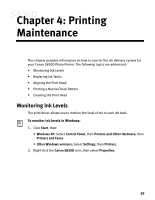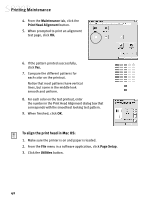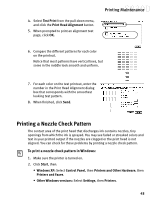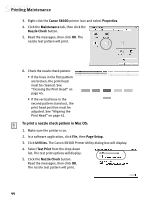Canon S830D S830D Quick Start Guide - Page 43
Printing, Maintenance - driver xp
 |
View all Canon S830D manuals
Add to My Manuals
Save this manual to your list of manuals |
Page 43 highlights
Chapter 4: Printing Maintenance This chapter provides information on how to care for the ink delivery system for your Canon S830D Photo Printer. The following topics are addressed: • Monitoring Ink Levels • Replacing Ink Tanks • Aligning the Print Head • Printing a Nozzle Check Pattern • Cleaning the Print Head Monitoring Ink Levels The print driver allows you to monitor the level of ink in each ink tank. To monitor ink levels in Windows: 1. Click Start, then: • Windows XP: Select Control Panel, then Printers and Other Hardware, then Printers and Faxes. • Other Windows versions: Select Settings, then Printers. 2. Right-click the Canon S830D icon, then select Properties. 39

39
Chapter 4: Printing
Maintenance
This chapter provides information on how to care for the ink delivery system for
your Canon S830D Photo Printer. The following topics are addressed:
•
Monitoring Ink Levels
•
Replacing Ink Tanks
•
Aligning the Print Head
•
Printing a Nozzle Check Pattern
•
Cleaning the Print Head
Monitoring Ink Levels
The print driver allows you to monitor the level of ink in each ink tank.
To monitor ink levels in Windows:
1.
Click
Start
, then:
•
Windows XP:
Select
Control Panel
, then
Printers and Other Hardware
, then
Printers and Faxes
.
•
Other Windows versions:
Select
Settings
, then
Printers
.
2.
Right-click the
Canon S830D
icon, then select
Properties
.