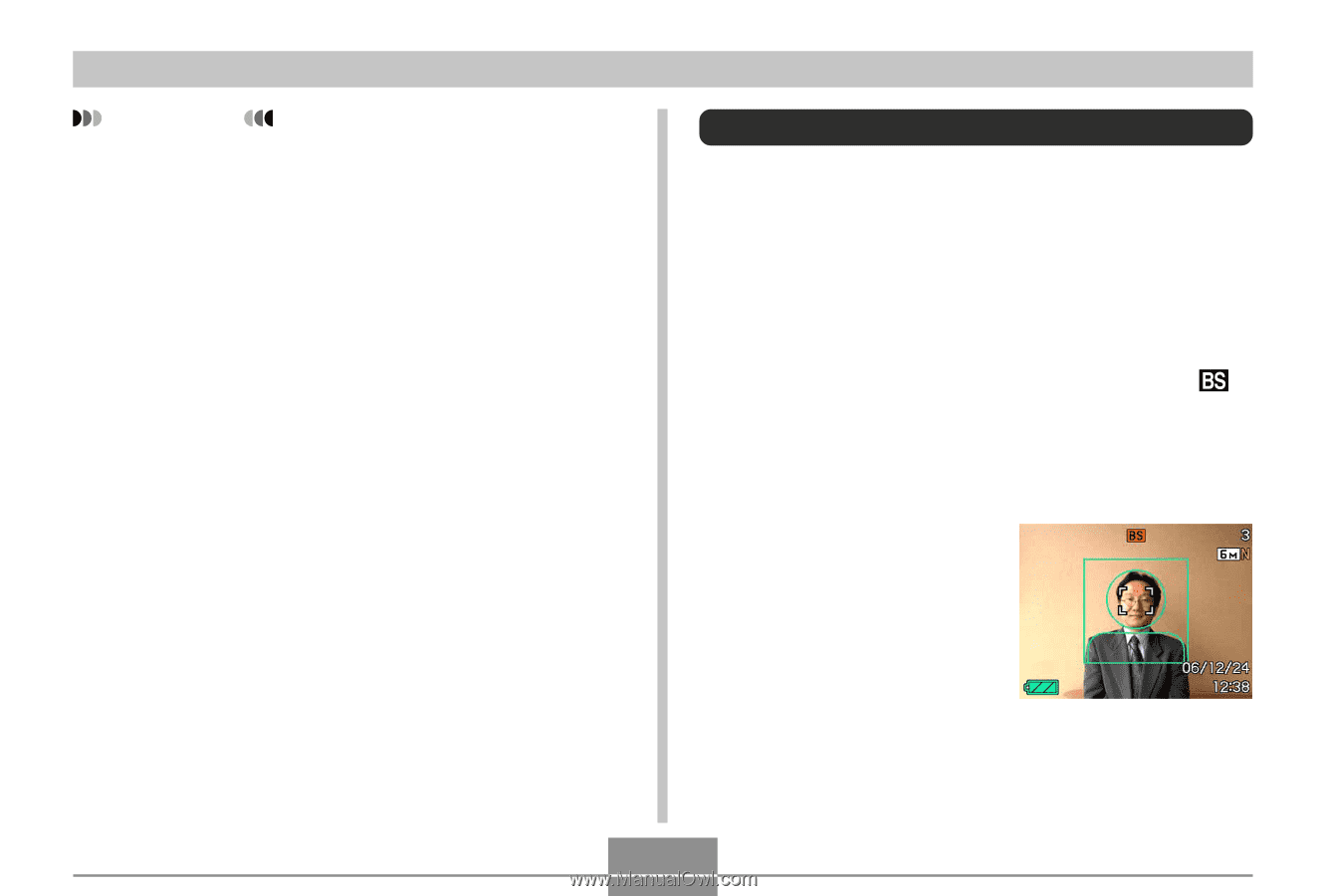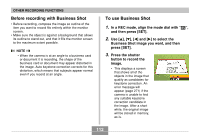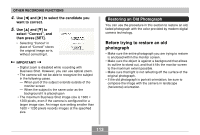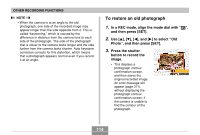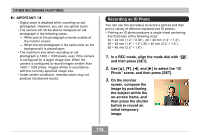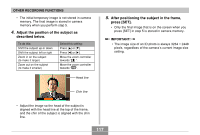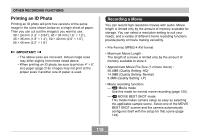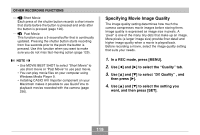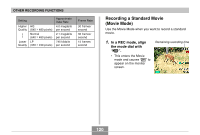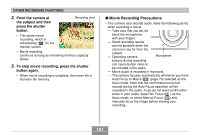Casio EX-Z850 Owners Manual - Page 116
Recording an ID Photo, on-screen frame,
 |
UPC - 079767684556
View all Casio EX-Z850 manuals
Add to My Manuals
Save this manual to your list of manuals |
Page 116 highlights
OTHER RECORDING FUNCTIONS IMPORTANT! • Digital zoom is disabled while recording an old photograph. However, you can use optical zoom. • The camera will not be able to recognize an old photograph in the following cases. - When part of the photograph extends outside of the monitor screen - When the old photograph is the same color as the background it is placed upon • The maximum size when recording an old photograph is 1600 × 1200 pixels, even if the camera is configured for a larger image size. When the camera is configured to record images smaller than 1600 × 1200 pixels, images will be in accordance with the currently specified image size. • Under certain conditions, restored colors may not produce the desired results. Recording an ID Photo You can use this procedure to record a portrait and then print a variety of different standard size ID photos. • Printing an ID photo produces a single sheet containing five ID photos of the following sizes. 30 × 24 mm (1.2˝ × 0.94˝), 40 × 30 mm (1.6˝ × 1.2˝), 45 × 35 mm (1.8˝ × 1.4˝), 50 × 40 mm (2.0˝ × 1.6˝), 55 × 45 mm (2.2˝ × 1.8˝) 1. In a REC mode, align the mode dial with " ", and then press [SET]. 2. Use and [̈] to select the "ID Photo" scene, and then press [SET]. 3. On the monitor screen, compose the image by positioning the subject within the on-screen frame, and then press the shutter button to record an initial temporary image. 116