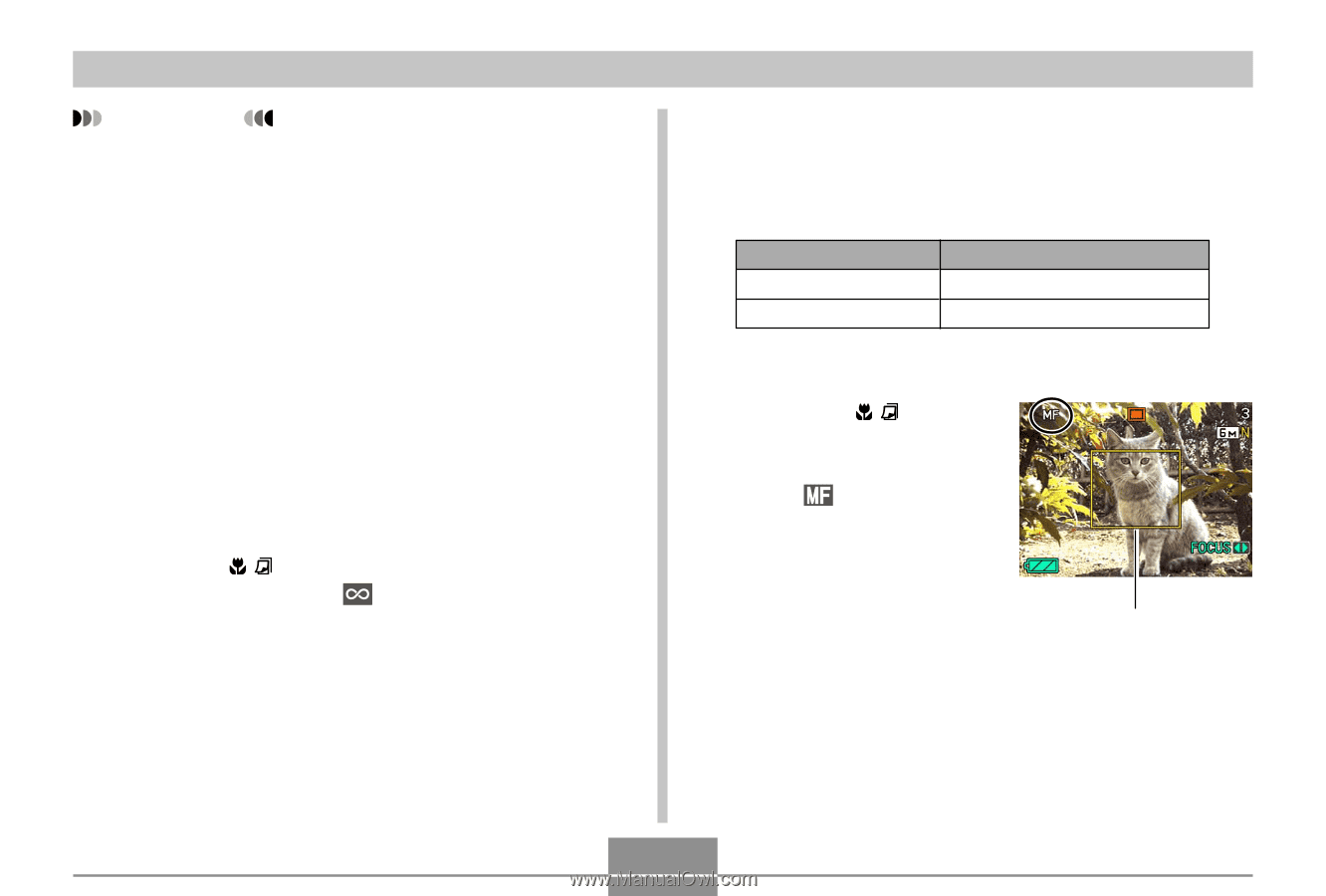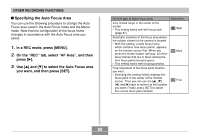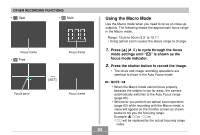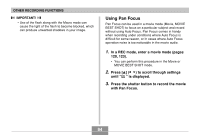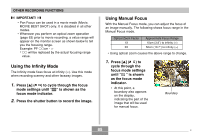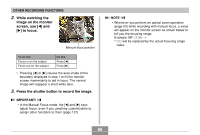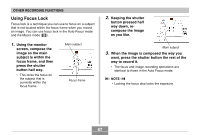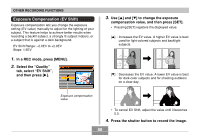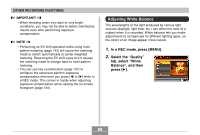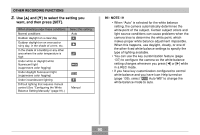Casio EX-Z850 Owners Manual - Page 85
Using the Infinity Mode, Using Manual Focus, to cycle through the focus
 |
UPC - 079767684556
View all Casio EX-Z850 manuals
Add to My Manuals
Save this manual to your list of manuals |
Page 85 highlights
OTHER RECORDING FUNCTIONS IMPORTANT! • Pan Focus can be used in a movie mode (Movie, MOVIE BEST SHOT) only. It is disabled in all other modes. • Whenever you perform an optical zoom operation (page 63) prior to movie recording, a value range will appear on the monitor screen as shown below to tell you the focusing range. Example: PF ȚȚcm will be replaced by the actual focusing range value. Using the Infinity Mode The Infinity mode fixes focus at infinity (∞). Use this mode when recording scenery and other faraway images. 1. Press [̆] ( ) to cycle through the focus mode settings until " " is shown as the focus mode indicator. 2. Press the shutter button to record the image. Using Manual Focus With the Manual Focus mode, you can adjust the focus of an image manually. The following shows focus range in the Manual Focus mode. Optical Zoom Factor 1X 3X Approximate Focus Range 10cm (3.9˝) to infinity (∞) 50cm (19.7˝) to infinity (∞) • Using optical zoom causes the above range to change. 1. Press [̆] ( ) to cycle through the focus mode settings until " " is shown as the focus mode indicator. • At this point, a boundary also appears on the display, indicating the part of the image that will be used for manual focus. Boundary 85 C