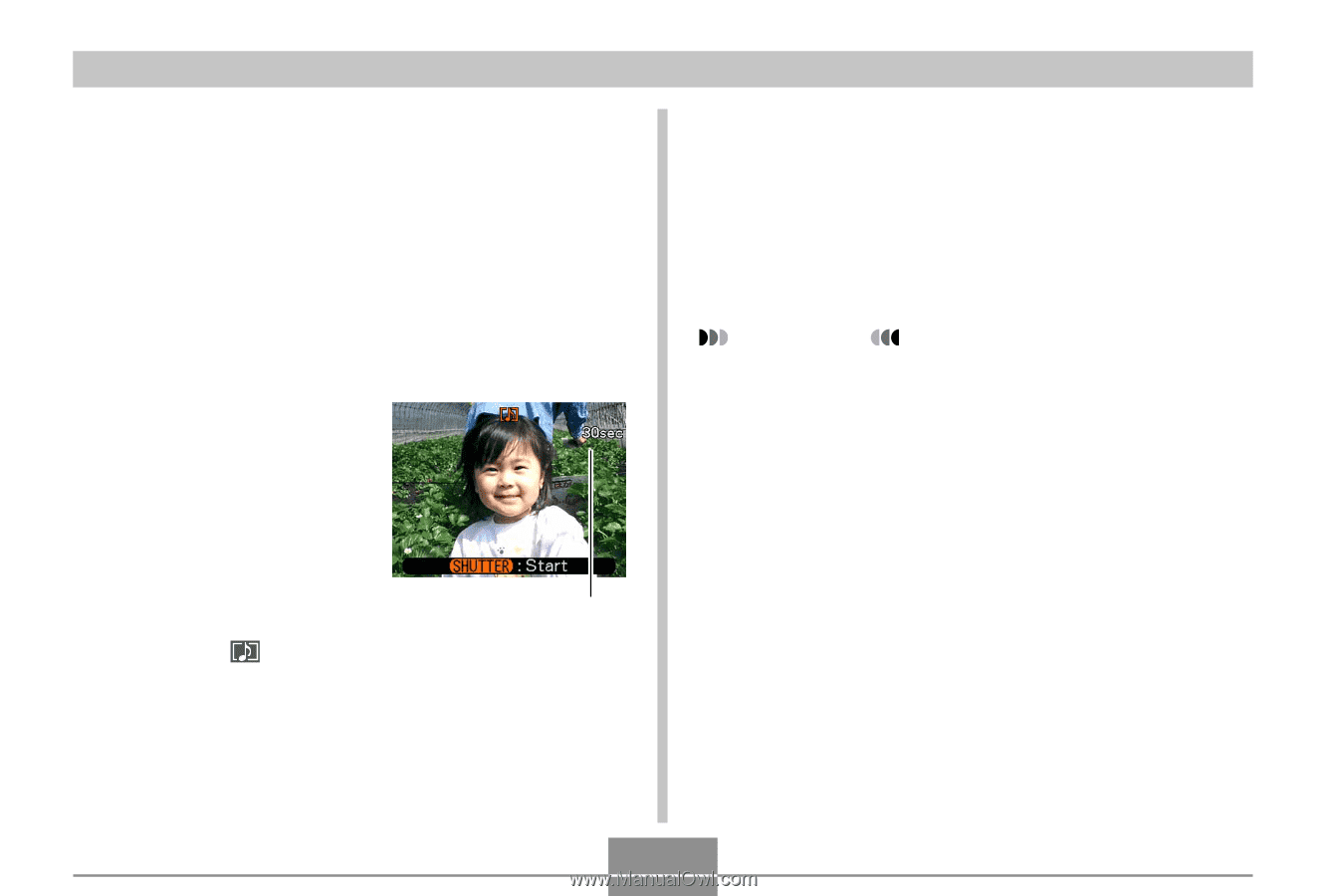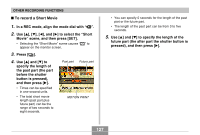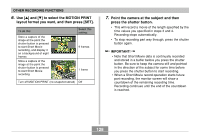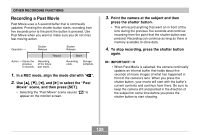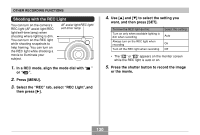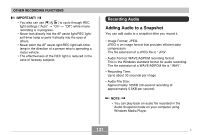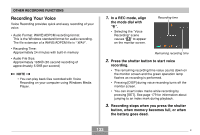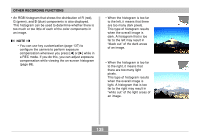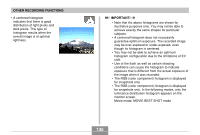Casio EX-Z850 Owners Manual - Page 132
Select the REC tab, select Audio Snap, to select On and then press
 |
UPC - 079767684556
View all Casio EX-Z850 manuals
Add to My Manuals
Save this manual to your list of manuals |
Page 132 highlights
OTHER RECORDING FUNCTIONS 1. In a REC mode, press [MENU]. 2. Select the "REC" tab, select "Audio Snap", and then press [̈]. 3. Use [̆] and [̄] to select "On" and then press [SET]. • This enters the Audio Snapshot mode. • Selecting "Off" enters the Normal Snapshot mode (no audio). 4. Press the shutter button to record the image. • After the image is recorded, the camera enters audio recording standby, with the image you just recorded on the monitor screen and displays a indicator. Remaining recording time 5. Press the shutter button to start audio recording. • The green operation lamp will flash while recording is in progress. 6. Recording stops after about 30 seconds or when you press the shutter button. IMPORTANT! • Audio snapshot recording is not supported (audio cannot be recorded) for "X3" self-timer recording (Triple Self-timer). 132