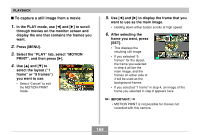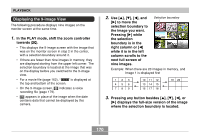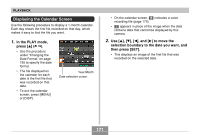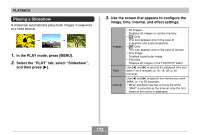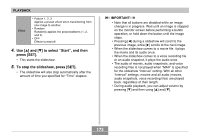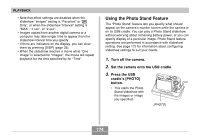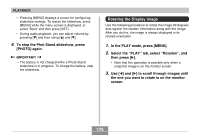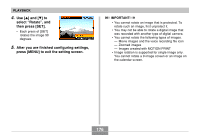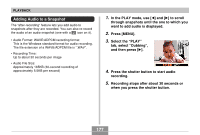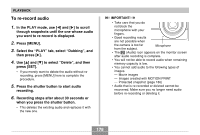Casio EX-Z850 Owners Manual - Page 173
to select, Start, and then, press [SET]., To stop the slideshow, audio snapshots
 |
UPC - 079767684556
View all Casio EX-Z850 manuals
Add to My Manuals
Save this manual to your list of manuals |
Page 173 highlights
PLAYBACK Effect • Pattern 1, 2, 3 Applies a preset effect when transitioning from one image to another. • Random Randomly applies the preset patterns (1, 2, and 3). • OFF Effects turned off. 4. Use [̆] and [̄] to select "Start", and then press [SET]. • This starts the slideshow. 5. To stop the slideshow, press [SET]. • The slideshow will also stop automatically after the amount of time you specified for "Time" elapses. IMPORTANT! • Note that all buttons are disabled while an image change is in progress. Wait until an image is stopped on the monitor screen before performing a button operation, or hold down the button until the image stops. • Pressing [̇] during a slideshow will scroll to the previous image, while [̈] scrolls to the next image. • When the slideshow comes to a movie file, it plays the movie and its audio once. • When the slideshow comes to a voice recording file or an audio snapshot, it plays the audio once. • The audio of movies, audio snapshots, and voice recording files is not played when "MAX" is specified for the slideshow "Interval" setting. With all other "Interval" settings, movies and all audio (movies, audio snapshots, voice recording files) are played back, regardless of their length. • During audio playback, you can adjust volume by pressing [̄] and then using [̆] and [̄]. 173