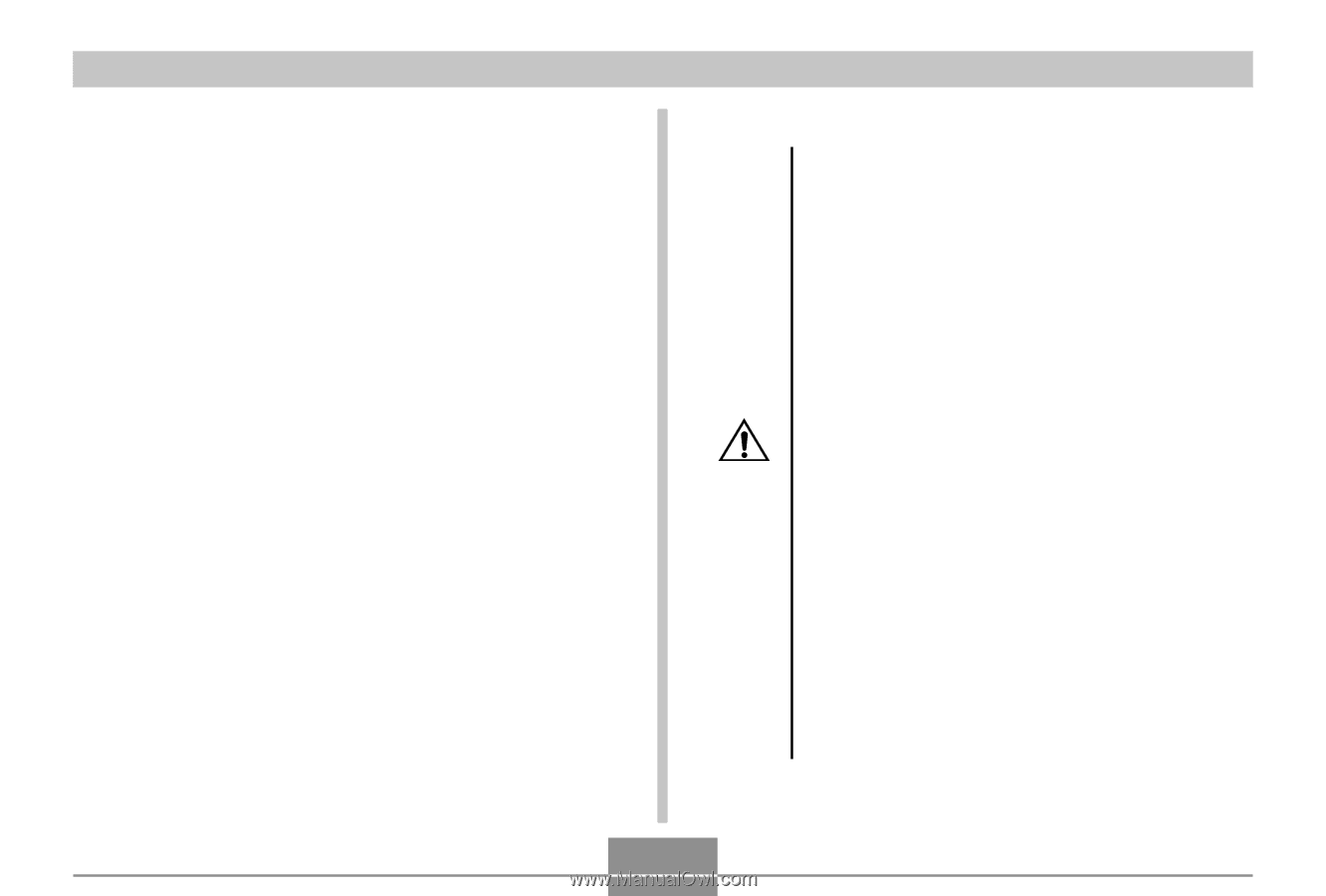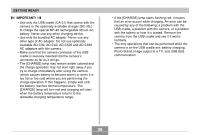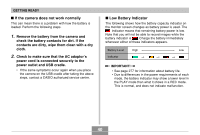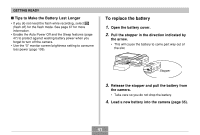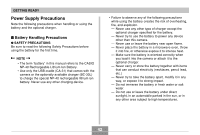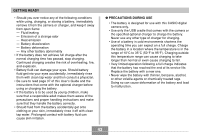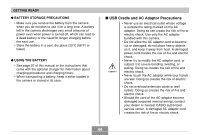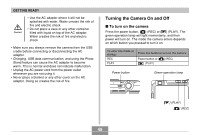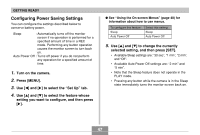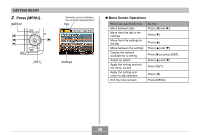Casio EX-Z850 Owners Manual - Page 44
USB Cradle and AC Adaptor Precautions, GETTING READY, BATTERY STORAGE PRECAUTIONS, USING THE BATTERY - rating
 |
UPC - 079767684556
View all Casio EX-Z850 manuals
Add to My Manuals
Save this manual to your list of manuals |
Page 44 highlights
GETTING READY G BATTERY STORAGE PRECAUTIONS • Make sure you remove the battery from the camera when you do not plan to use it for a long time. A battery left in the camera discharges very small amounts of power even when power is turned off, which can lead to a dead battery or the need for longer charging before the next use. • Store the battery in a cool, dry place (20°C (68°F) or lower). G USING THE BATTERY • See page 37 of this manual or the instructions that come with the optional charger for information about charging procedures and charging times. • When transporting a battery, keep it either loaded in the camera or stored in its case. I USB Cradle and AC Adaptor Precautions Caution! • Never use an electrical outlet whose voltage is outside the rating marked on the AC adaptor. Doing so can create the risk of fire or electric shock. Use only the AC adaptor bundled with this camera. • Do not allow the AC adaptor cord to become cut or damaged, do not place heavy objects on it, and keep it away from heat. A damaged power cord creates the risk of fire and electric shock. • Never try to modify the AC adaptor cord, or subject it to severe bending, twisting, or pulling. Doing so creates the risk of fire and electric shock. • Never touch the AC adaptor while your hands are wet. Doing so creates the risk of electric shock. • Do not overload extension cords or wall outlets. Doing so creates the risk of fire and electric shock. • Should the cord of the AC adaptor become damaged (exposed internal wiring), contact your dealer or nearest CASIO authorized service center. A damaged AC adaptor cord creates the risk of fire or electric shock. 44