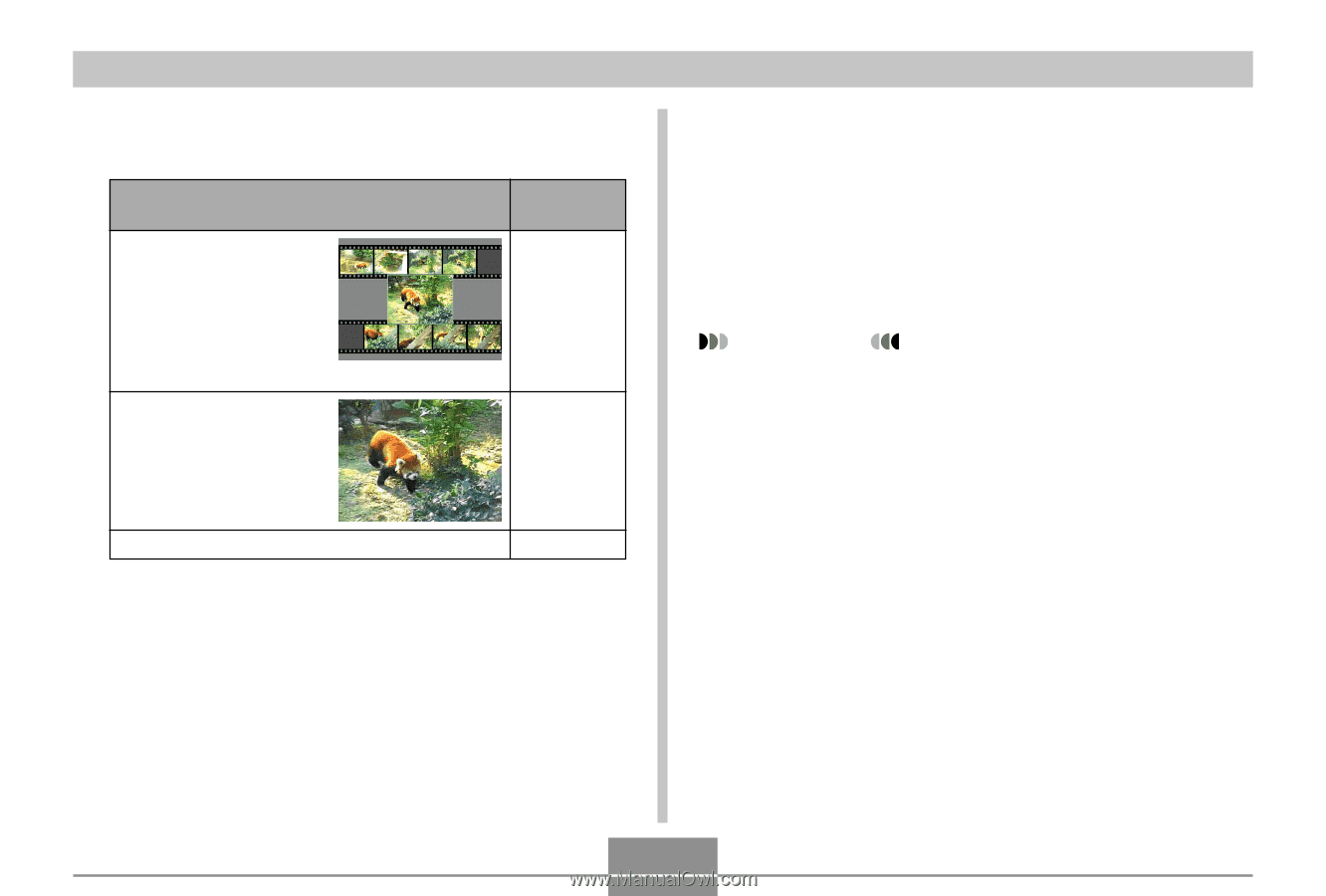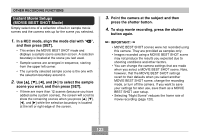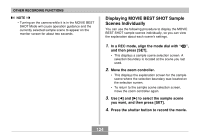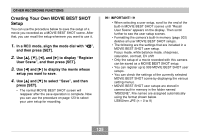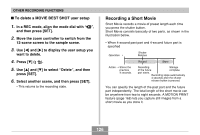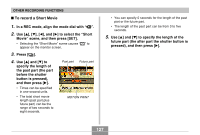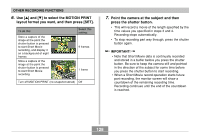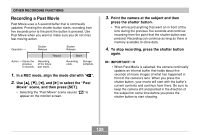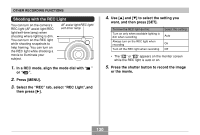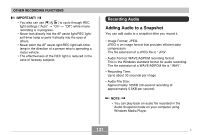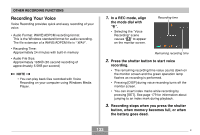Casio EX-Z850 Owners Manual - Page 128
Point the camera at the subject and then, press the shutter button., to select the MOTION PRINT,
 |
UPC - 079767684556
View all Casio EX-Z850 manuals
Add to My Manuals
Save this manual to your list of manuals |
Page 128 highlights
OTHER RECORDING FUNCTIONS 6. Use [̆] and [̄] to select the MOTION PRINT layout format you want, and then press [SET]. To do this: Store a capture of the image at the point the shutter button is pressed to start Short Movie recording, and display it on a background of eight frames Store a capture of the image at the point the shutter button is pressed to start Short Movie recording Select this setting: 9 frames 1 frame Turn off MOTION PRINT (no snapshot stored) Off 7. Point the camera at the subject and then press the shutter button. • This will record a movie of the length specified by the time values you specified in steps 3 and 4. Recording stops automatically. • To stop recording part way through, press the shutter button again. IMPORTANT! • Note that Short Movie data is continually recorded and stored in a buffer before you press the shutter button. Be sure to keep the camera still and pointed in the direction of the subject for some time before you press the shutter button to start recording. • When a Short Movie record operation starts future part recording, the monitor screen will show a countdown of the remaining recording time. Recording continues until the end of the countdown is reached. 128