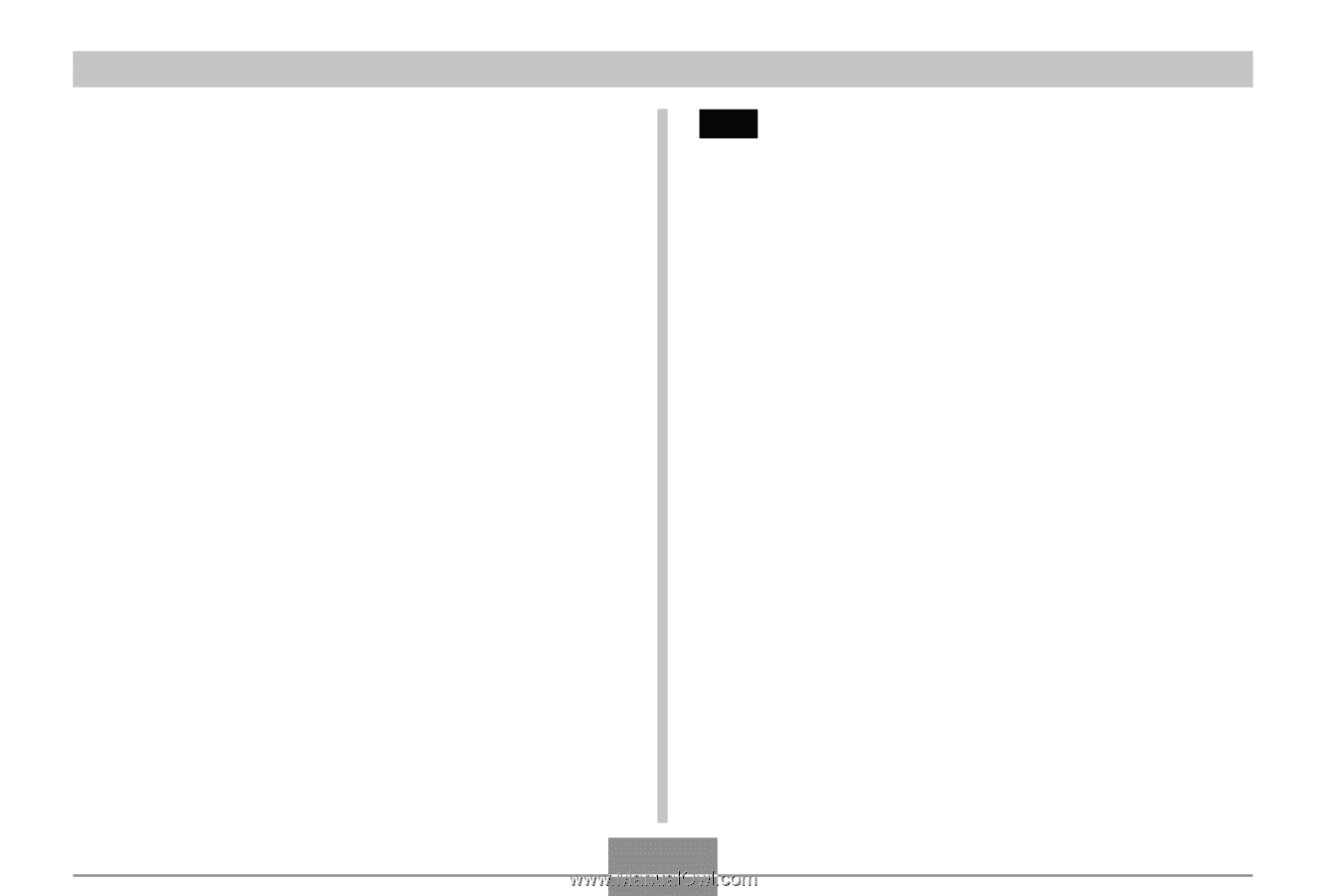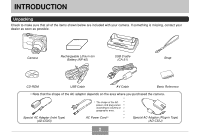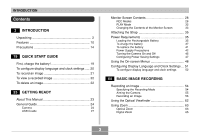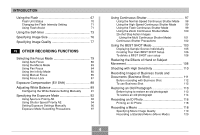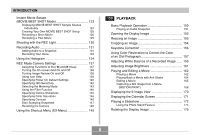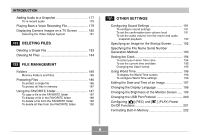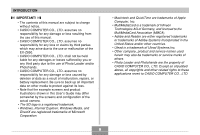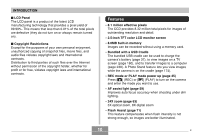Casio EX-Z850 Owners Manual - Page 5
PLAYBACK, Adjusting White Balance of a Recorded Image - review
 |
UPC - 079767684556
View all Casio EX-Z850 manuals
Add to My Manuals
Save this manual to your list of manuals |
Page 5 highlights
INTRODUCTION Instant Movie Setups (MOVIE BEST SHOT Mode 123 Displaying MOVIE BEST SHOT Sample Scenes Individually 124 Creating Your Own MOVIE BEST SHOT Setup 125 Recording a Short Movie 126 Recording a Past Movie 129 Shooting with the REC Light 130 Recording Audio 131 Adding Audio to a Snapshot 131 Recording Your Voice 133 Using the Histogram 134 REC Mode Camera Settings 137 Assigning Functions to the [̇] and [̈] Keys 137 Turning the On-screen Grid On and Off 138 Turning Image Review On and Off 139 Using Icon Help 139 Specifying Power On Default Settings 140 Specifying ISO Sensitivity 142 Selecting the Metering Mode 143 Using the Filter Function 145 Specifying Outline Sharpness 145 Specifying Color Saturation 146 Specifying Contrast 146 Date Stamping Snapshots 147 Resetting the Camera 148 Using the Shortcut Menu (EX Menu 149 150 PLAYBACK Basic Playback Operation 150 Playing an Audio Snapshot 151 Zooming the Display Image 152 Resizing an Image 153 Cropping an Image 154 Keystone Correction 156 Using Color Restoration to Correct the Color of an Old Photograph 157 Adjusting White Balance of a Recorded Image ....... 159 Adjusting Image Brightness 161 Playing and Editing a Movie 162 Playing a Movie 162 Playing Back a Movie with Anti Shake 164 Editing a Movie 165 Capturing a Still Image from a Movie (MOTION PRINT) 168 Displaying the 9-image View 170 Displaying the Calendar Screen 171 Playing a Slideshow 172 Using the Photo Stand Feature 174 Rotating the Display Image 175 5