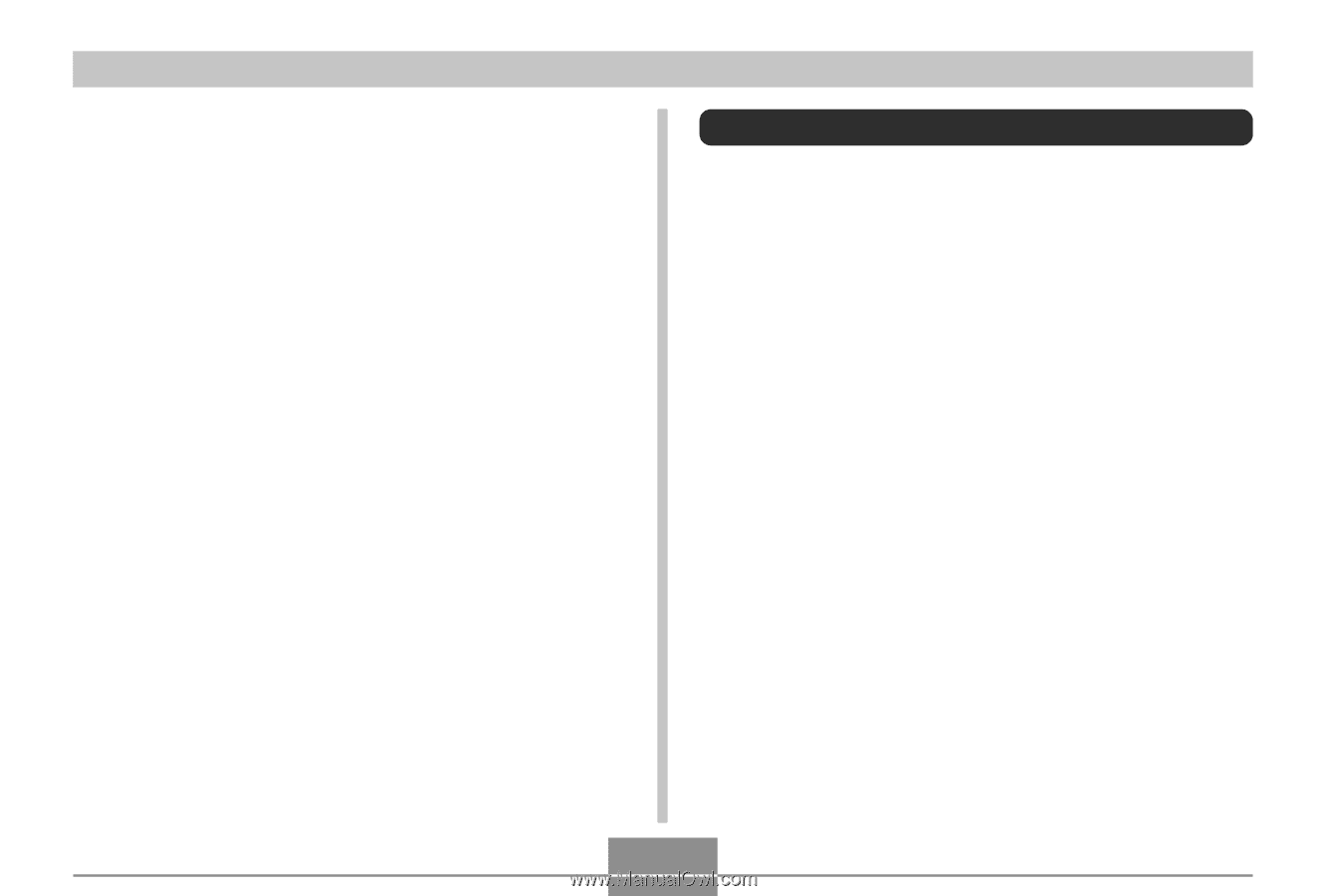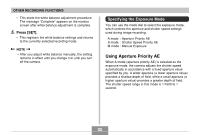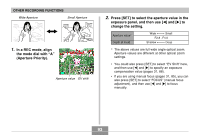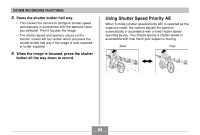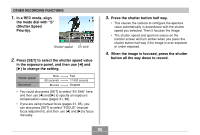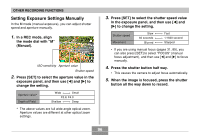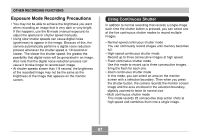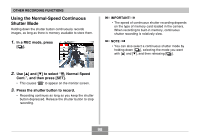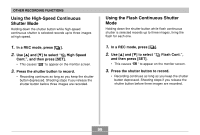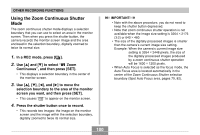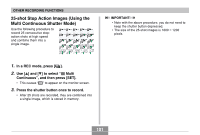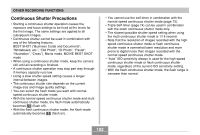Casio EX-Z850 Owners Manual - Page 97
Exposure Mode Recording Precautions, Using Continuous Shutter
 |
UPC - 079767684556
View all Casio EX-Z850 manuals
Add to My Manuals
Save this manual to your list of manuals |
Page 97 highlights
OTHER RECORDING FUNCTIONS Exposure Mode Recording Precautions • You may not be able to achieve the brightness you want when recording an image that is very dark or very bright. If this happens, use the M mode (manual exposure) to adjust the aperture or shutter speed manually. • Using slow shutter speeds can cause digital noise (graininess) to appear in the image. Because of this, the camera automatically performs a digital noise reduction process whenever the shutter speed is 1/8 second or slower. The slower the shutter speed, the greater the possibility that digital noise will be generated in an image. Also note that the digital noise reduction process can cause it to take longer to record each image. • At shutter speeds slower than 1/8 second, the brightness of the recorded image may not be the same as the brightness of the image that appears on the monitor screen. Using Continuous Shutter In addition to normal recording that records a single image each time the shutter button is pressed, you can select one of the five continuous shutter modes to record multiple images. • Normal-speed continuous shutter mode You can continually record images until memory becomes full. • High-speed continuous shutter mode Record up to three consecutive images at high speed. • Flash continuous shutter mode Use this mode to record up to three consecutive images, firing the flash for each one. • Zoom continuous shutter mode In this mode, you can select an area on the monitor screen with a selection boundary. Then when you press the shutter button, the camera records the monitor screen image and the area enclosed in the selection boundary, digitally zoomed to twice its normal size. • Multi continuous shutter mode This mode records 25 consecutive stop-action shots at high speed and combines them into a single image. 97