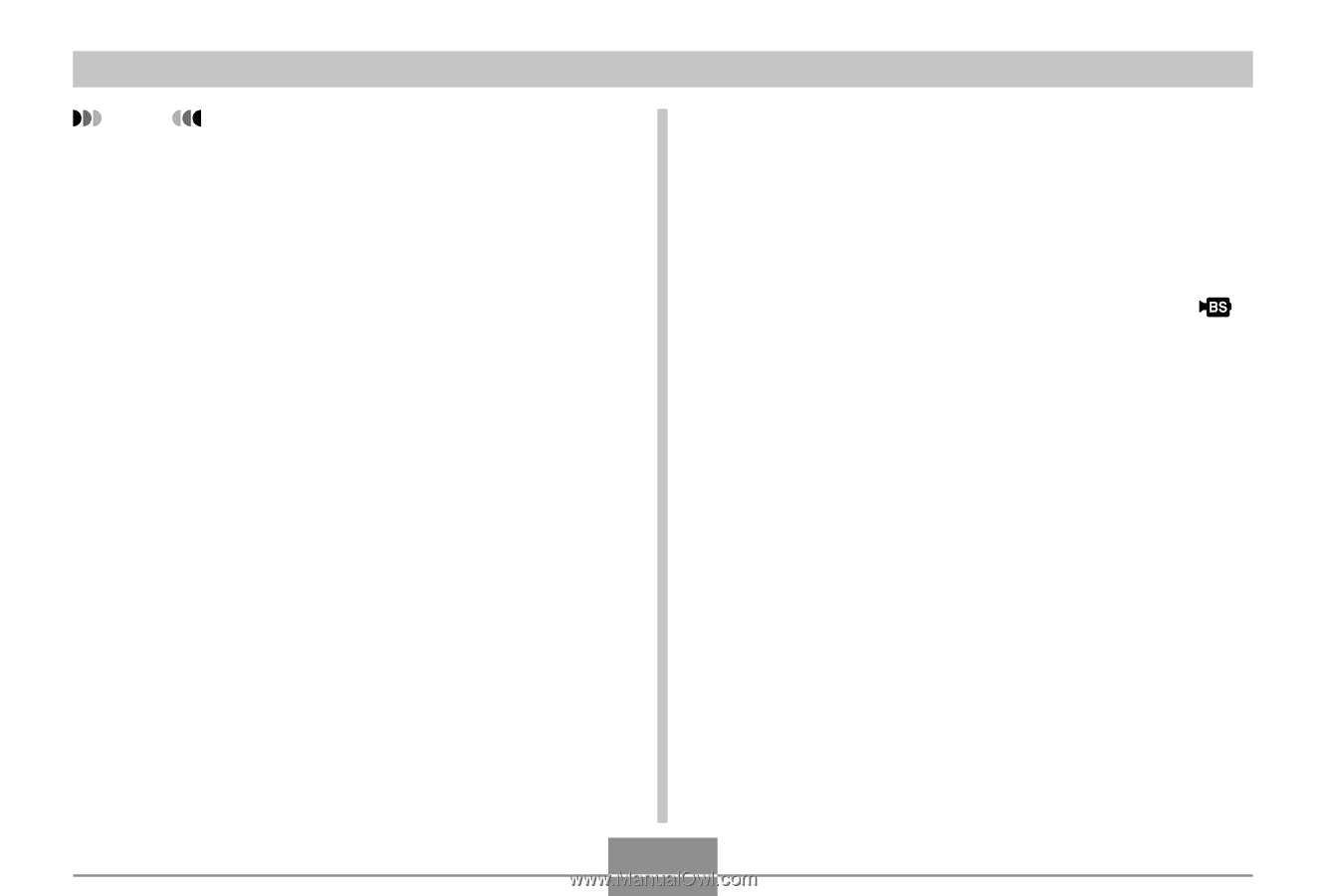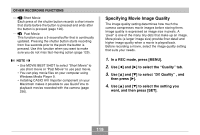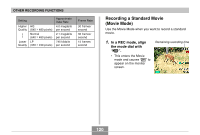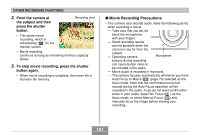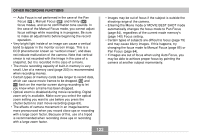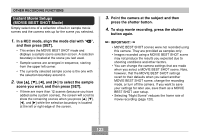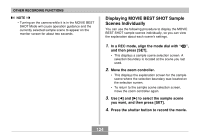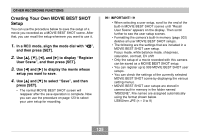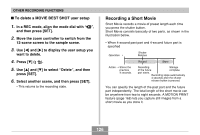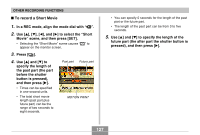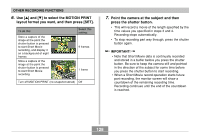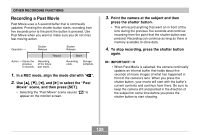Casio EX-Z850 Owners Manual - Page 124
Displaying MOVIE BEST SHOT Sample Scenes Individually, and then press [SET].
 |
UPC - 079767684556
View all Casio EX-Z850 manuals
Add to My Manuals
Save this manual to your list of manuals |
Page 124 highlights
OTHER RECORDING FUNCTIONS NOTE • Turning on the camera while it is in the MOVIE BEST SHOT Mode will cause operation guidance and the currently selected sample scene to appear on the monitor screen for about two seconds. Displaying MOVIE BEST SHOT Sample Scenes Individually You can use the following procedure to display the MOVIE BEST SHOT sample scenes individually, so you can view the explanation about each scene's settings. 1. In a REC mode, align the mode dial with " ", and then press [SET]. • This displays a sample scene selection screen. A selection boundary is located at the scene you last used. 2. Move the zoom controller. • This displays the explanation screen for the sample scene where the selection boundary was located on the selection screen. • To return to the sample scene selection screen, move the zoom controller again. 3. Use [̇] and [̈] to select the sample scene you want, and then press [SET]. 4. Press the shutter button to record the movie. 124