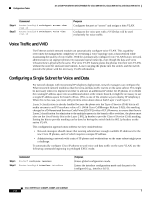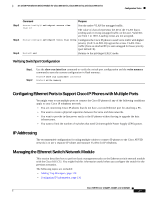Cisco NME-16ES-1G User Guide - Page 104
Configuring a Multicast Router Port, Configuring Global Storm-Control - user manual
 |
UPC - 882658036101
View all Cisco NME-16ES-1G manuals
Add to My Manuals
Save this manual to your list of manuals |
Page 104 highlights
Configuration Tasks 16- and 36-Port Ethernet Switch Module for Cisco 2600 Series, Cisco 3600 Series, and Cisco 3700 Series Step 4 Command show mac-address-table multicast [vlan vlan-id] [user | igmp-snooping] [count] Step 5 copy running-config startup-config Purpose Displays MAC address table entries for a VLAN. • vlan-id is the multicast group VLAN ID. • user displays only the user-configured multicast entries. • igmp-snooping displays entries learned via IGMP snooping. • count displays only the total number of entries for the selected criteria, not the actual entries. (Optional) Saves your configuration to the startup configuration. Configuring a Multicast Router Port Beginning in privileged EXEC mode, follow these steps to enable a static connection to a multicast router: Step 1 Step 2 Step 3 Step 4 Step 5 Step 6 Command configure terminal ip igmp snooping vlan vlan-id mrouter {interface interface-id | learn pim-dvmrp} end show ip igmp snooping [vlan vlan-id] show ip igmp snooping mrouter [vlan vlan-id] copy running-config startup-config Purpose Enters global configuration mode. Specify the multicast router VLAN ID (1 to 1001). Specify the interface to the multicast router. Returns to privileged EXEC mode. Verifies that IGMP snooping is enabled on the VLAN interface. Displays information on dynamically learned and manually configured multicast router interfaces. (Optional) Saves your configuration to the startup configuration. Configuring Global Storm-Control This section describes how to configure global storm-control and characteristics on your router and consists of the following configuration procedures: • Enabling Global Storm-Control, page 105 • Verifying Global Storm-Control, page 105 By default, unicast, broadcast, and multicast suppression is disabled on the switch. 104 Cisco IOS Release 12.2(2)XT, 12.2(8)T, and 12.2(15)ZJ