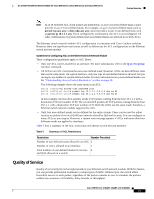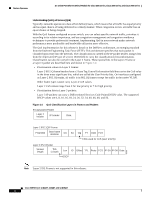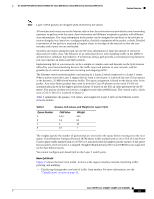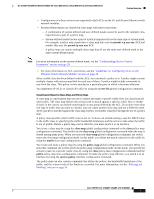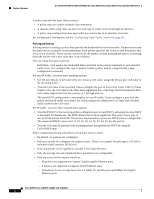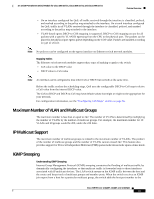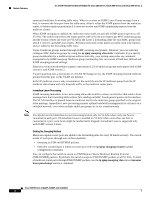Cisco NME-16ES-1G User Guide - Page 34
Policing and Marking
 |
UPC - 882658036101
View all Cisco NME-16ES-1G manuals
Add to My Manuals
Save this manual to your list of manuals |
Page 34 highlights
Feature Overview 16- and 36-Port Ethernet Switch Module for Cisco 2600 Series, Cisco 3600 Series, and Cisco 3700 Series A policy map also has these characteristics: • A policy map can contain multiple class statements. • A separate policy-map class can exist for each type of traffic received through an interface. • A policy-map configuration state supersedes any actions due to an interface trust state. For configuration information, see the "Configuring a QoS Policy" section on page 90. Policing and Marking Policing involves creating a policer that specifies the bandwidth limits for the traffic. Packets that exceed the limits are out of profile or nonconforming. Each policer specifies the action to take for packets that are in or out of profile. These actions, carried out by the marker, include dropping the packet, or marking down the packet with a new value that is user-defined. You can create this type of policer: Individual-QoS applies the bandwidth limits specified in the policer separately to each matched traffic class. You configure this type of policer within a policy map by using the policy-map configuration command. For non-IP traffic, you have these marking options: • Use the port default. If the frame does not contain a CoS value, assign the default port CoS value to the incoming frame. • Trust the CoS value in the incoming frame (configure the port to trust CoS). Layer 2 802.1Q frame headers carry the CoS value in the three most-significant bits of the Tag Control Information field. CoS values range from 0 for low priority to 7 for high priority. The trust DSCP configuration is meaningless for non-IP traffic. If you configure a port with this option and non-IP traffic is received, the switch assigns the default port CoS value and classifies traffic based on the CoS value. For IP traffic, you have these classification options: • Trust the IP DSCP in the incoming packet (configure the port to trust DSCP), and assign the same DSCP to the packet for internal use. The IETF defines the six most-significant bits of the 1-byte type of service (ToS) field as the DSCP. The priority represented by a particular DSCP value is configurable. The supported DSCP values are 0, 8, 10, 16, 18, 24, 26, 32, 34, 40, 46, 48, and 56. • Trust the CoS value (if present) in the incoming packet, and generate the DSCP by using the CoS-to-DSCP map. When configuring policing and policers, keep these items in mind: • By default, no policers are configured. • Policers can only be configured on a physical port. There is no support for policing at a VLAN or switched virtual interface (SVI) level. • Only one policer can be applied to a packet in the input direction. • Only the average rate and committed burst parameters are configurable. • Policing occurs on the ingress interfaces: - 60 policers are supported on ingress Gigabit-capable Ethernet ports. - 6 policers are supported on ingress 10/100 Ethernet ports. - Granularity for the average burst rate is 1 Mbps for 10/100 ports and 8 Mbps for Gigabit Ethernet ports. Cisco IOS Release 12.2(2)XT, 12.2(8)T, and 12.2(15)ZJ 34