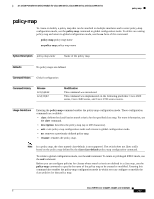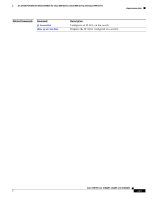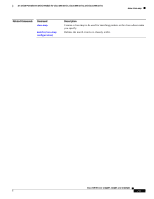Cisco NME-16ES-1G User Guide - Page 210
class-map, police, show policy-map, match
 |
UPC - 882658036101
View all Cisco NME-16ES-1G manuals
Add to My Manuals
Save this manual to your list of manuals |
Page 210 highlights
policy-map 16- and 36-Port Ethernet Switch Module for Cisco 2600 Series, Cisco 3600 Series, and Cisco 3700 Series You can configure class policies in a policy map only if the classes have match criteria defined for them. Use the class-map and match commands to configure the match criteria for a class. Only one match command per class map is supported. Only one policy map per interface per direction is supported. You can apply the same policy map to multiple interfaces but only in the ingress direction. Note For more information about configuring access control lists (ACLs), refer to the "Configuring Network Security with ACLs" chapter in the Catalyst 2950 Desktop Switch Software Configuration Guide for this release. Examples The following example shows how to create a policy map called policy1. When attached to the ingress direction, it matches all the incoming traffic defined in class1 and polices the traffic at an average rate of 1 Mbps and bursts at 65536 bytes. Traffic exceeding the profile is dropped: Switch(config)# policy-map policy1 Switch(config-pmap)# class class1 Switch(config-pmap-c)# police 1000000 65536 exceed-action drop Switch(config-pmap-c)# exit Switch(config-pmap)# The following example shows how to delete policymap2: Switch(config)# no policy-map policymap2 You can verify your settings by entering the show policy-map privileged EXEC command. Related Commands Command class class-map police show policy-map Description Defines the default CoS value of a port or assigns the default CoS to all incoming packets on the port. Creates a class map to be used for matching packets to the class whose name you specify. Defines a policer for classified traffic. Displays QoS policy maps. 210 Cisco IOS Release 12.2(2)XT, 12.2(8)T, and 12.2(15)ZJ