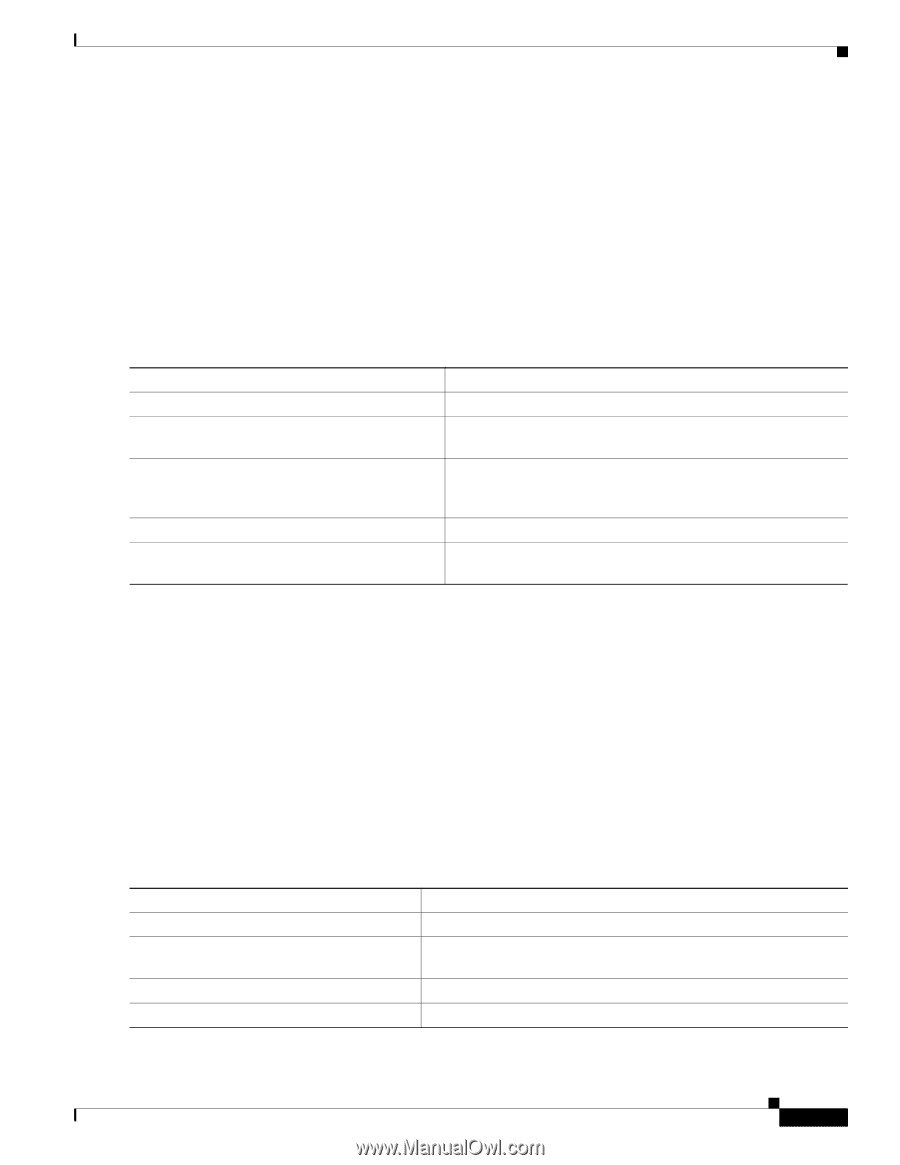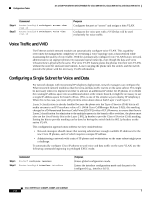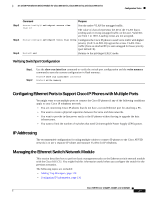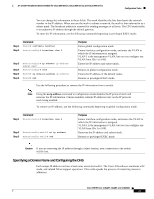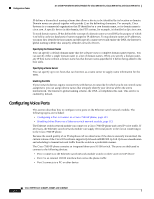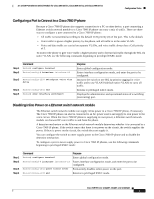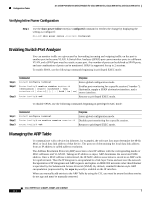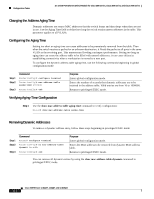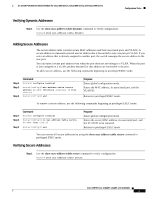Cisco NME-16ES-1G User Guide - Page 113
Configuring a Port to Connect to a Cisco 7960 IP phone, Disabling Inline Power on a Ethernet switch
 |
UPC - 882658036101
View all Cisco NME-16ES-1G manuals
Add to My Manuals
Save this manual to your list of manuals |
Page 113 highlights
16- and 36-Port Ethernet Switch Module for Cisco 2600 Series, Cisco 3600 Series, and Cisco 3700 Series Configuration Tasks Configuring a Port to Connect to a Cisco 7960 IP phone Because a Cisco 7960 IP phone also supports connection to a PC or other device, a port connecting a Ethernet switch network module to a Cisco 7960 IP phone can carry a mix of traffic. There are three ways to configure a port connected to a Cisco 7960 IP phone: • All traffic is transmitted according to the default COS priority (0) of the port. This is the default. • Voice traffic is given a higher priority by the phone, and all traffic is in the same VLAN. • Voice and data traffic are carried on separate VLANs, and voice traffic always has a CoS priority of 5. To instruct the phone to give voice traffic a higher priority and to forward all traffic through the 802.1Q native VLAN, use the following commands beginning in privileged EXEC mode: Step 1 Step 2 Command Router# configure terminal Router(config)# interface interface-id Step 3 Router(config-if)# switchport voice vlan dot1p Step 4 Step 5 Router(config-if)# end Router# show interface switchport Purpose Enters global configuration mode. Enters interface configuration mode, and enter the port to be configured. Instructs the switch to use 802.1p priority tagging for voice traffic and to use VLAN 0 (default native VLAN) to carry all traffic. Returns to privileged EXEC mode. Displays the administrative and operational status of a switching (nonrouting) port. Disabling Inline Power on a Ethernet switch network module The Ethernet switch network module can supply inline power to a Cisco 7960 IP phone, if necessary. The Cisco 7960 IP phone can also be connected to an AC power source and supply its own power to the voice circuit. When the Cisco 7960 IP phone is supplying its own power, a Ethernet switch network module can forward IP voice traffic to and from the phone. A detection mechanism on the Ethernet switch network module determines whether it is connected to a Cisco 7960 IP phone. If the switch senses that there is no power on the circuit, the switch supplies the power. If there is power on the circuit, the switch does not supply it. You can configure the switch to never supply power to the Cisco 7960 IP phone and to disable the detection mechanism. To configure a port to never supply power to Cisco 7960 IP phones, use the following commands beginning in privileged EXEC mode: Step 1 Step 2 Step 3 Step 4 Command Router# configure terminal Router(config)# interface interface-id Router(config-if)# power inline never Router(config-if)# end Purpose Enters global configuration mode. Enters interface configuration mode, and enter the port to be configured. Permanently disables inline power on the port. Returns to privileged EXEC mode. Cisco IOS Release 12.2(2)XT, 12.2(8)T, and 12.2(15)ZJ 113