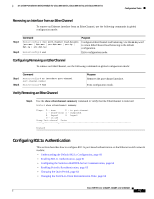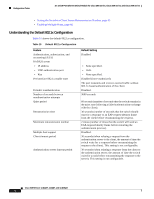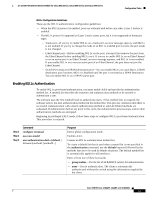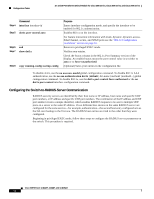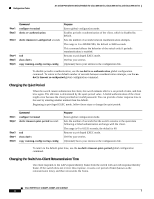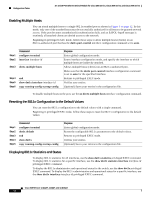Cisco NME-16ES-1G User Guide - Page 64
Changing the Quiet Period, Changing the Switch-to-Client Retransmission Time - p default password
 |
UPC - 882658036101
View all Cisco NME-16ES-1G manuals
Add to My Manuals
Save this manual to your list of manuals |
Page 64 highlights
Configuration Tasks 16- and 36-Port Ethernet Switch Module for Cisco 2600 Series, Cisco 3600 Series, and Cisco 3700 Series Step 1 Step 2 Step 3 Step 4 Step 5 Step 6 Command configure terminal dot1x re-authentication dot1x timeout re-authperiod seconds end show dot1x copy running-config startup-config Purpose Enters global configuration mode. Enables periodic reauthentication of the client, which is disabled by default. Sets the number of seconds between reauthentication attempts. The range is 1 to 4294967295; the default is 3600 seconds. This command affects the behavior of the switch only if periodic reauthentication is enabled. Returns to privileged EXEC mode. Verifies your entries. (Optional) Saves your entries in the configuration file. To disable periodic reauthentication, use the no dot1x re-authentication global configuration command. To return to the default number of seconds between reauthentication attempts, use the no dot1x timeout re-authperiod global configuration command. Changing the Quiet Period When the switch cannot authenticate the client, the switch remains idle for a set period of time, and then tries again. The idle time is determined by the quiet-period value. A failed authentication of the client might occur because the client provided an invalid password. You can provide a faster response time to the user by entering smaller number than the default. Beginning in privileged EXEC mode, follow these steps to change the quiet period: Step 1 Step 2 Command configure terminal dot1x timeout quiet-period seconds Step 3 Step 4 Step 5 end show dot1x copy running-config startup-config Purpose Enters global configuration mode. Sets the number of seconds that the switch remains in the quiet state following a failed authentication exchange with the client. The range is 0 to 65535 seconds; the default is 60. Returns to privileged EXEC mode. Verifies your entries. (Optional) Saves your entries in the configuration file. To return to the default quiet time, use the no dot1x timeout quiet-period global configuration command. Changing the Switch-to-Client Retransmission Time The client responds to the EAP-request/identity frame from the switch with an EAP-response/identity frame. If the switch does not receive this response, it waits a set period of time (known as the retransmission time), and then retransmits the frame. Cisco IOS Release 12.2(2)XT, 12.2(8)T, and 12.2(15)ZJ 64