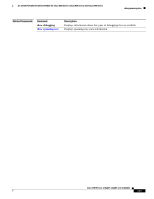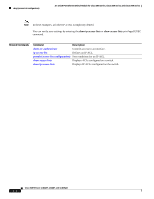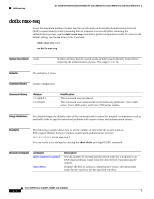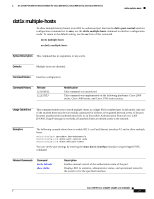Cisco NME-16ES-1G User Guide - Page 173
dot1x default, show dot1x
 |
UPC - 882658036101
View all Cisco NME-16ES-1G manuals
Add to My Manuals
Save this manual to your list of manuals |
Page 173 highlights
16- and 36-Port Ethernet Switch Module for Cisco 2600 Series, Cisco 3600 Series, and Cisco 3700 Series dot1x default dot1x default To reset the global 802.1x parameters to their default values, use the dot1x default command in global configuration mode. dot1x default Syntax Description This command has no arguments or keywords. Defaults This command has no default setting. Command Modes Global configuration Command History Release 12.1(6)EA2 12.2(15)ZJ Modification This command was introduced. This command was implemented on the following platforms: Cisco 2600 series, Cisco 3600 series, and Cisco 3700 series routers. Examples The following example shows how to reset the global 802.1x parameters: Switch(config)# dot1x default You can verify your settings by entering the show dot1x privileged EXEC command. Related Commands Command dot1x max-req dot1x re-authentication dot1x timeout quiet-period dot1x timeout re-authperiod dot1x timeout tx-period show dot1x Description Sets the maximum number of times that the switch sends an EAP-request/identity frame before restarting the authentication process. Enables periodic reauthentication of the client. Sets the number of seconds that the switch remains in the quiet state following a failed authentication exchange. Sets the number of seconds between reauthentication attempts. Sets the number of seconds that the switch waits for a response to an EAP-request/identity frame from the client before retransmitting the request. Displays the 802.1x statistics, administrative status, and operational status for the switch or for the specified interface. Cisco IOS Release 12.2(2)XT, 12.2(8)T, and 12.2(15)ZJ 173